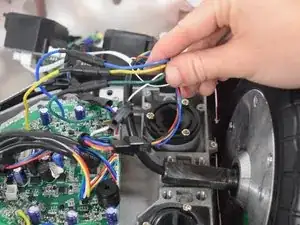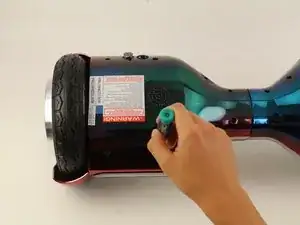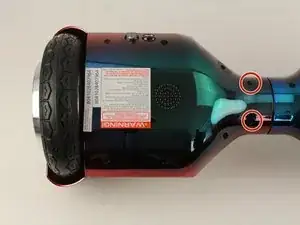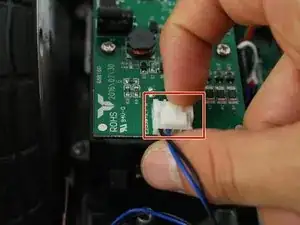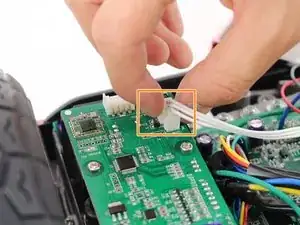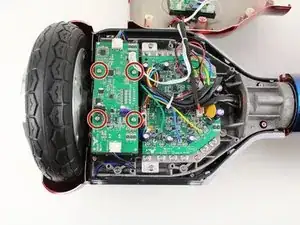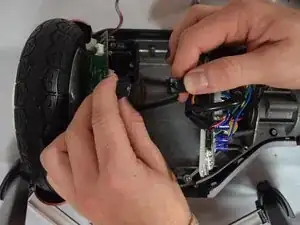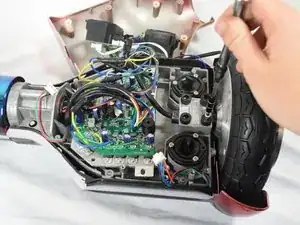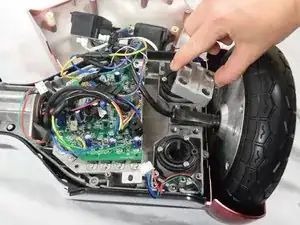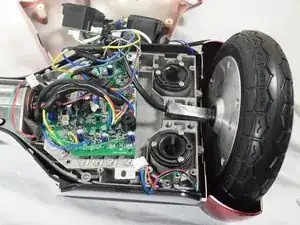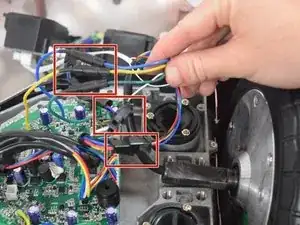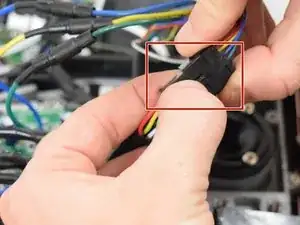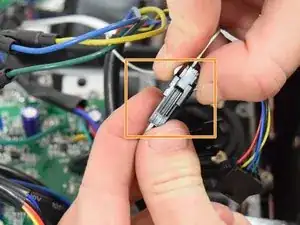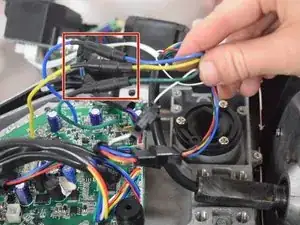Einleitung
Are your wheels experiencing resistance while turning? This is a guide to show you how to check and replace the wires that connect the wheel to the motherboard. This guide requires a Phillips #2 and a Phillips #1 screwdriver, and a 6 mm hex key.
Werkzeuge
-
-
Remove the two connectors on either side of the board by lifting the tab and pulling out.
-
Remove the connector in the middle of the board by squeezing the tab and pulling up.
-
-
-
Remove the four 11mm Phillips #1 screws that attach the gyroscope board to the mount.
-
Lift the board to reveal the connections on the bottom.
-
-
-
Remove the four 12mm Phillips #2 screws that hold the motherboard to the base.
-
Pull the motherboard away from the gyroscope by grabbing it with two hands and pulling it to the right .
-
-
-
Remove the clip by squeezing the latch that holds the clips together while pulling apart.
-
Remove the clip by squeezing the tab while pulling the clip apart.
-
To reassemble your device, follow these instructions in reverse order.