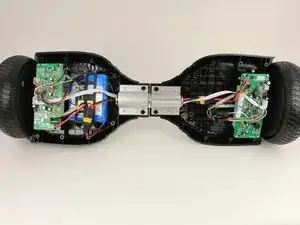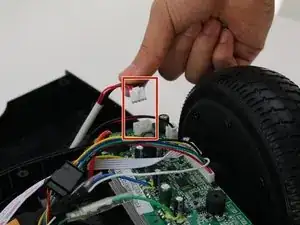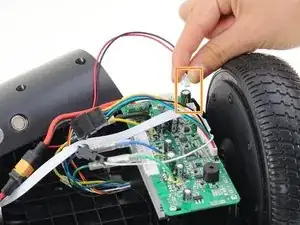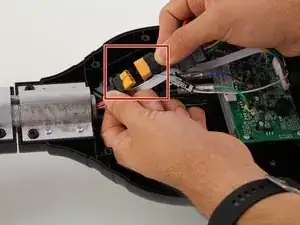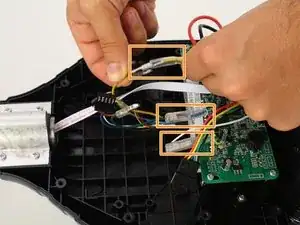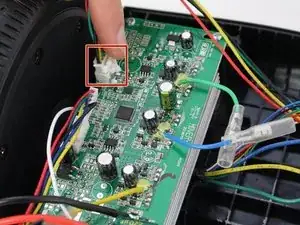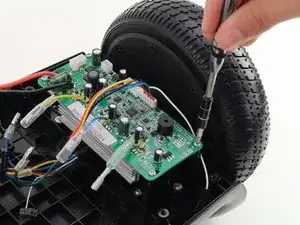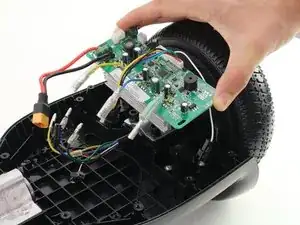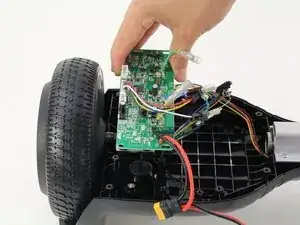Einleitung
If your hoverboard is experiencing issues where it will not move forward or unable to maintain balance, there is a problem with the gyroscope controlling the wheels.
Werkzeuge
-
-
Flip the hoverboard over so the labels are facing upwards.
-
Remove the twenty 18mm screws using a Phillips #2 screwdriver and twisting counterclockwise.
-
-
-
Remove one connector from the non-battery side circuit board.
-
Remove the next connector from the non-battery side circuit board.
-
-
-
Remove battery connector by pulling it apart.
-
Slide the rubber sheaths away from the connector on the blue, green, and yellow wires.
-
Disconnect the colored wires by pulling them apart.
-
-
-
Remove the white cable from the sensor boards by disconnecting the cable on each side of the hoverboard.
-
To reassemble your device, follow these instructions in reverse order.