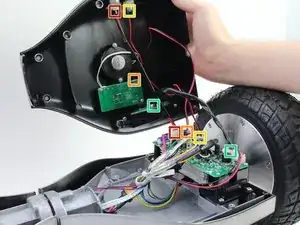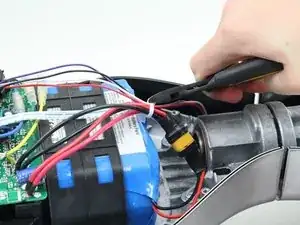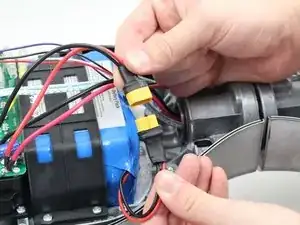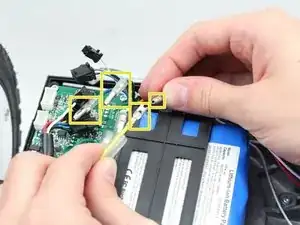Einleitung
If your Hover-1 Nomad has major electrical issues, one of the gyroscope sensor boards may be damaged. You can follow this guide to remove and replace the two circuit boards in your Nomad. The circuit boards control the sensors, motors, lights, and speaker in the hoverboard.
For your safety, discharge your battery below 25% before disassembling your hoverboard. This reduces the risk of a dangerous thermal event if the battery is accidentally damaged during the repair.
Werkzeuge
-
-
Break the two warranty stickers by poking a screwdriver through them or peeling them off.
-
Remove the following twenty screws by rotating the screwdriver counterclockwise:
-
Eight 16.2mm Phillips #2 screws
-
Eight 15mm Phillips #2 screws
-
Four 19.1mm Phillips #2 screws
-
-
-
Use a nylon spudger to pry the metal handle away from the outer shell.
-
Rotate the metal handle toward the center of the hoverboard to unlock the plate from the retaining clips.
-
Lift the hoverboard off the metal handle.
-
Repeat for the handle on the other side of the hoverboard.
-
-
-
Disconnect the following wires by pinching the connector tabs and pulling the plugs out of the connectors:
-
Charging port wires
-
Speaker assembly wires
-
Power button wires
-
Headlight wires
-
-
-
Disconnect the following wires connecting the circuit boards to the sensors and motors:
-
Disconnect the white connectors by pinching the tab and pulling up on the connectors.
-
Disconnect the black connectors by pulling the two sides apart.
-
Disconnect the green, yellow, and blue cables by pulling back the plastic shielding and pulling the ends apart.
-
-
-
Remove the four 14mm Phillips #1 screws in the corners of each circuit board by turning the screwdriver counterclockwise.
-
To reassemble your device, follow these instructions in reverse order.
3 Kommentare
Any idea were can i buy the motherboard for this hover.thanks
Hey, do you know where I can find the gyroscope motherboard for the Nomad 1? Thanks
Angie M -
Where can I buy these