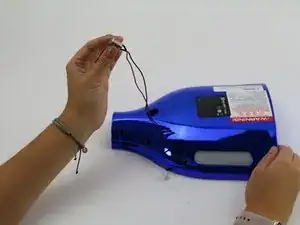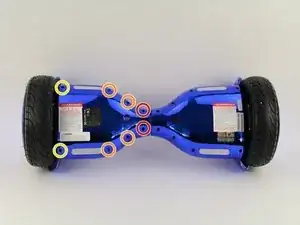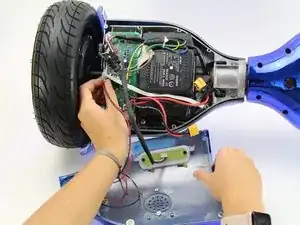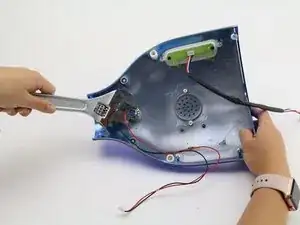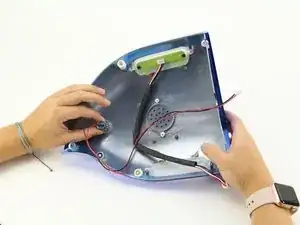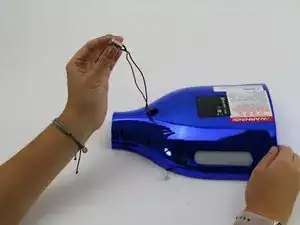Einleitung
If your hoverboard will not turn on, follow this guide to replace the power button.
Werkzeuge
-
-
Using a Phillips #1 screwdriver, remove the two 14 mm screws closest to the center of the hoverboard.
-
Using a Phillips #1 screwdriver, remove the four 12 mm screws located in the middle of the panel.
-
Using a Phillips #1 screwdriver, remove the two 15 mm screws located closest to the wheel.
-
-
-
Unplug the red and black power button connector on the motherboard by squeezing the connector and pulling away from the board.
-
Abschluss
To reassemble your device, follow these instructions in reverse order.