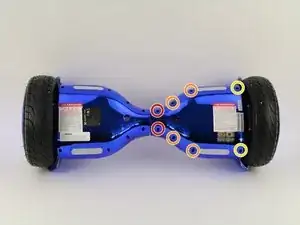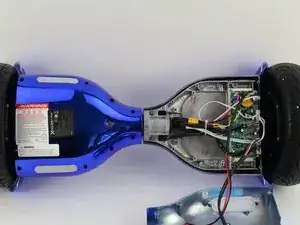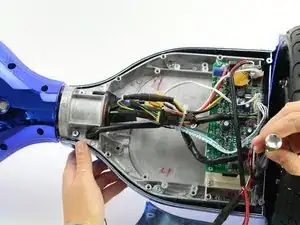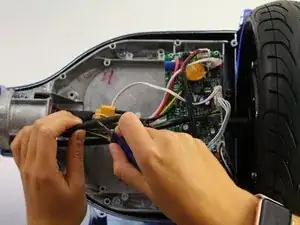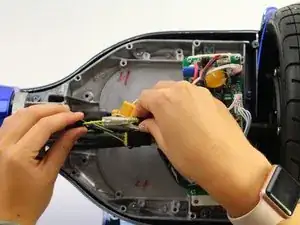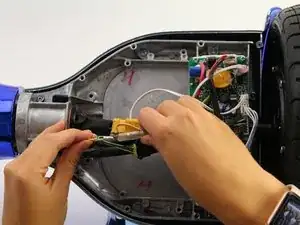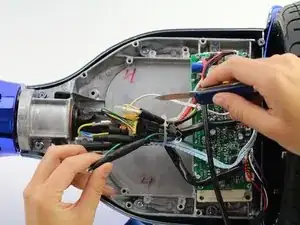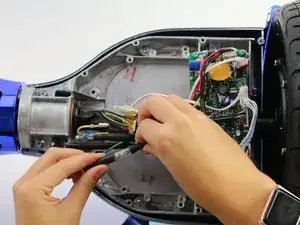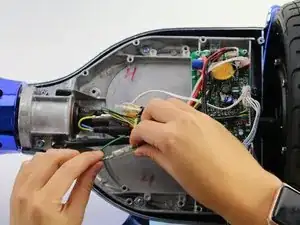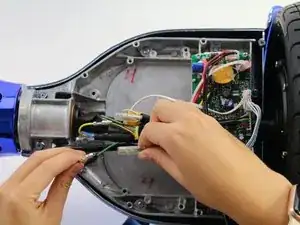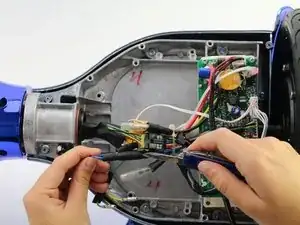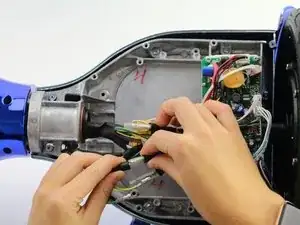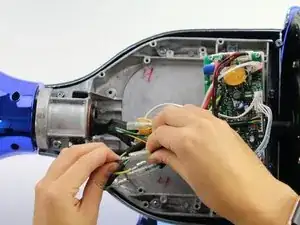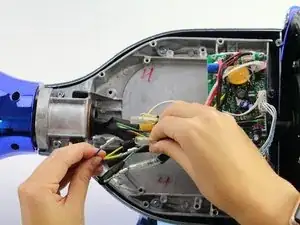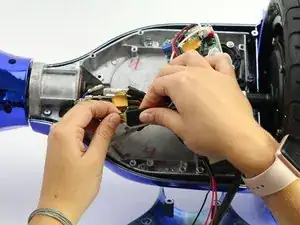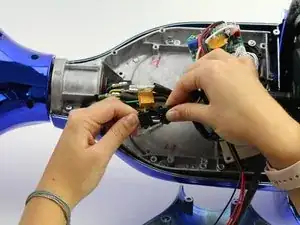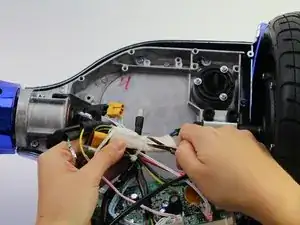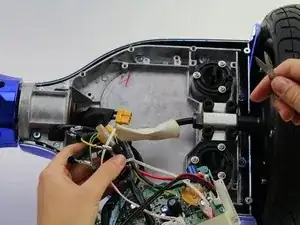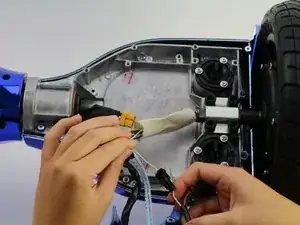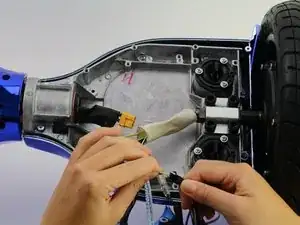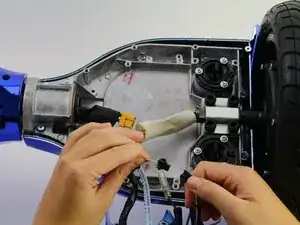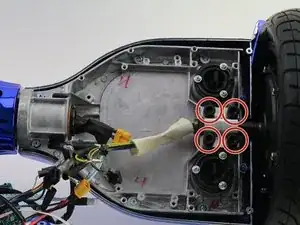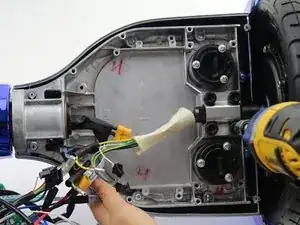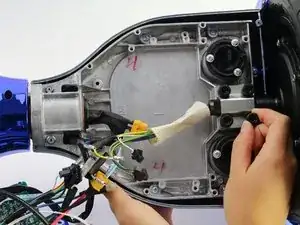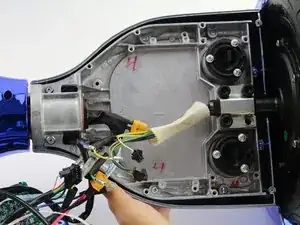Einleitung
If the wheel of your hoverboard is damaged or your hoverboard does not spin on one side, use this guide to replace the wheel and motor in the Hover-1 Titan.
Werkzeuge
-
-
Using a Phillips #1 screwdriver, remove the two 14 mm screws located closest to the center of the hoverboard.
-
Using a Phillips #1 screwdriver, remove the four 12 mm screws located in the middle of the panel.
-
Using a Phillips #1 screwdriver, remove two 15 mm screws located closest to the wheel.
-
-
-
Use the Phillips #1 screwdriver to remove the four 12mm screws that attach the gyroscope/motherboard to the hoverboard.
-
-
-
Cut the rubber surrounding the yellow wire and pull the rubber apart, exposing the connectors.
-
-
-
Cut the rubber surrounding the green wire and pull the rubber apart, exposing the connectors.
-
-
-
Cut the rubber surrounding the blue wire and pull the rubber apart, exposing the connectors.
-
To reassemble your device, follow these instructions in reverse order.