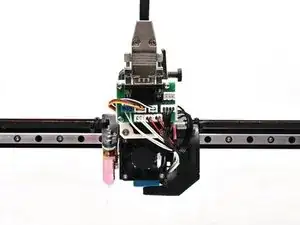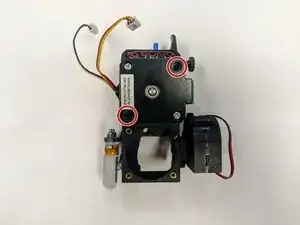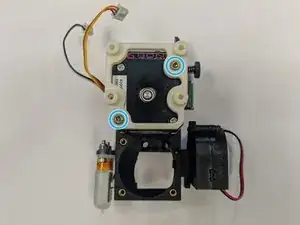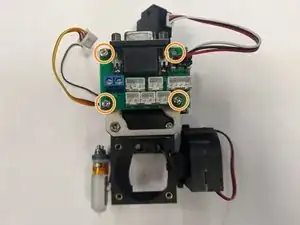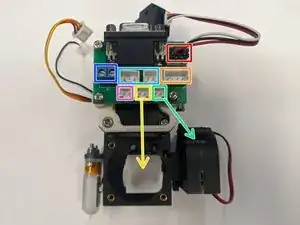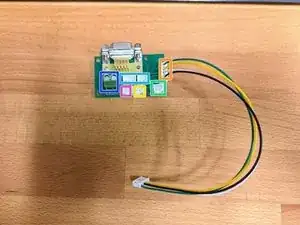Einleitung
Werkzeuge
Ersatzteile
-
-
Picture 1 is for a Raptor 2. Picture 2 is for a Raptor 1
-
Filament sensor Note Raptor 1 Does not have a Filament sensor
-
Extruder motor
-
BL Touch 3 and 2 Pin connections
-
Hotend Heater Cartridge
-
Thermistor
-
4010 Hotend Heatsink Fan
-
Cooling Part Fan
-
Abschluss
Now you can mount your hotend and then mount the whole assembly to the X-carriage plate.