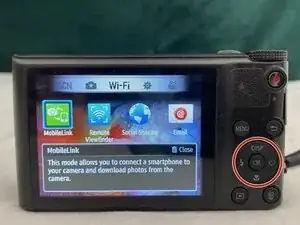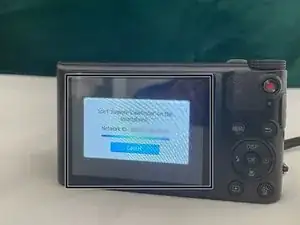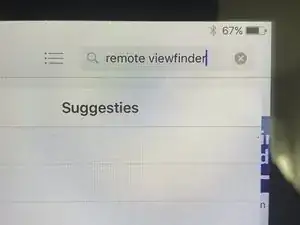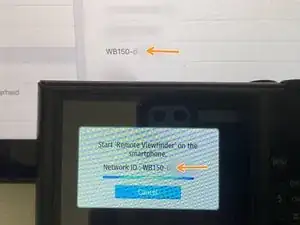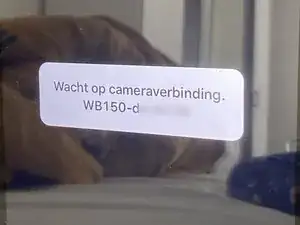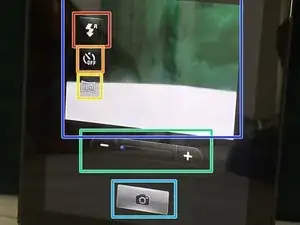Einleitung
Need to take pictures without touching the shutter button? or you just taking a group photo? Remote viewfinder will help!
A android or a iOS 4-10.3.3 Device is needed to complete this guide.
Werkzeuge
-
-
Navigate using the Navigation wheel
-
Navigate until the blue glowing square is on Remote Viewfinder
-
Press OK
-
-
-
If everything done correctly, You will be on this screen, Time to install the viewfinder app.
-
-
-
Wait until its connected.
-
If you see the screen of your camera Your camera is connected (see step 10 for controls)
-
Abschluss
Close the app, to disconnect your camera from the app