Einleitung
Werkzeuge
-
-
Remove the back cover.
-
Work your fingernail or flat object under the cover’s seal. Start at the top right corner just above the front facing camera this is the device “Weak Spot”.
-
After you pry open the first clip slide the flat object along the perimeter of the cover until the cover is removable. You should hear the clips pop open.
-
-
-
Remove any black tape from the device.
-
Keep the tape, you will need to put it back on when you are done.
-
-
-
Remove the speakers from the battery. The speakers are the plastic devices with the mesh on them.
-
Wires are wedged under a couple of clips on the battery; they run along the bottom and left edges of the battery.
-
Lightly coax the wires loose. The wiring harness and speakers come off the battery easily. Be sure to remove wires from clips.
-
-
-
Install the new battery into your device, re-install the speakers, and perform the first six steps in reverse.
-
To reassemble your device, follow these instructions in reverse order.

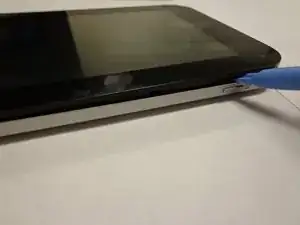
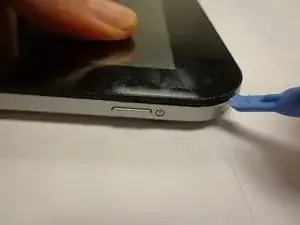






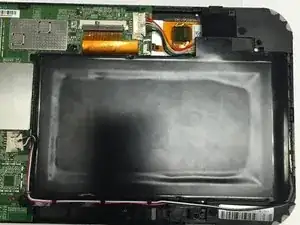

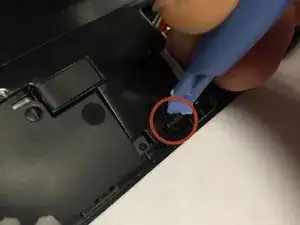
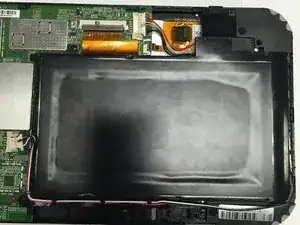
Remove the back cover. Work your fingernail or flat object under the cover’s seal (Start at the top right corner just above the front facing camera, this is the device “Weak Spot”). After you pry open the first clip slide flat object along the perimeter of the cover until cover is removable (you should hear the clips pop open).
Martin Bucheli -