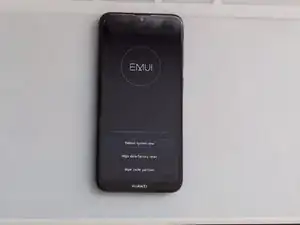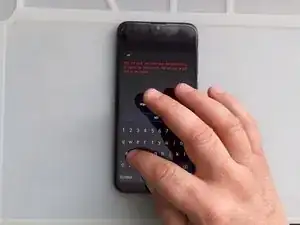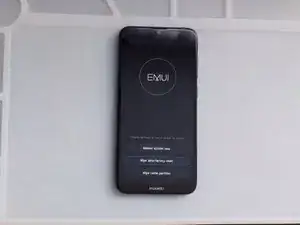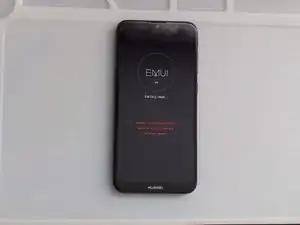-
-
Make sure the battery is not empty.
-
Now you have to enter Recovery menu.
-
Press and Hold together Power Button + Volume Up Button for several seconds.
-
When you see Huawei logo release them.
-
-
-
When you finish Factory reset, select "Reboot system now".
-
Wait for the phone to restart.
-
That's all friends.
-
Abschluss
To reassemble your device, follow these instructions in reverse order.