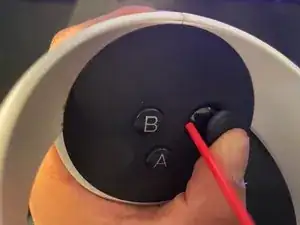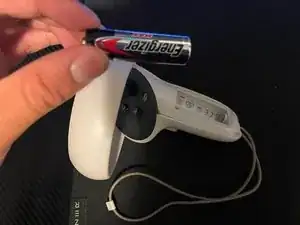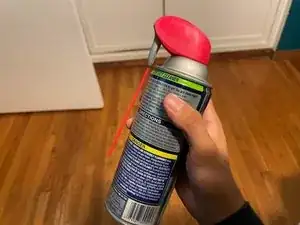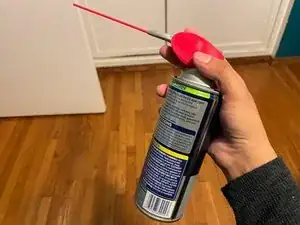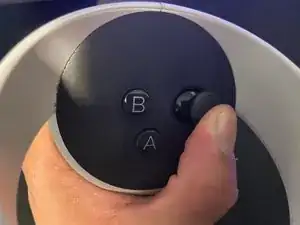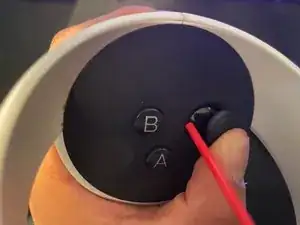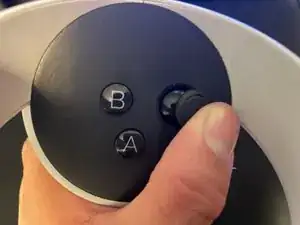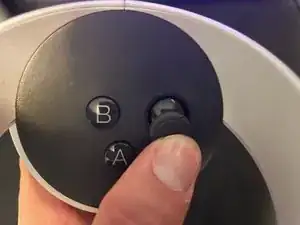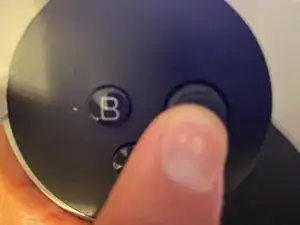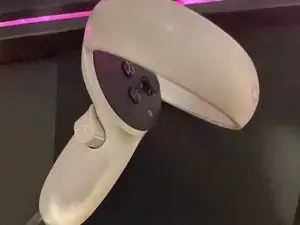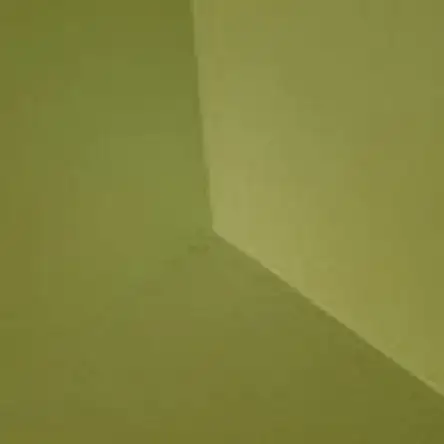Einleitung
While using the Oculus Quest 2, the most common issue with the headset is the controllers having drift, making your controller's joystick move on its own when applying little pressure to it. To ensure the safety of your Quest 2 controller, I made a guide to where you could apply WD-40 specialist contact cleaner safety in your own home.
Werkzeuge
-
-
Wiggle the joystick around in circles to spread the residue.
-
Click the joystick down a couple of times.
-