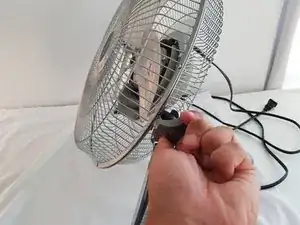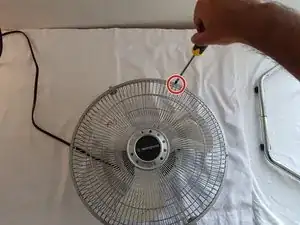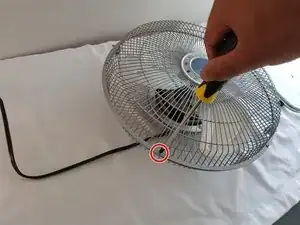Einleitung
This guide will show you how to fix a wobbly Westinghouse 12" High Velocity Fan. Oftentimes, the set screws can become loose on the impeller assembly. This can lead to unwanted wobbling but also puts the fan under the danger of coming apart, so it is best to address the issue sooner rather than later.
Luckily, this guide only requires a screwdriver and walks you through every single step on how to carefully disassemble your fan and tighten the set screws to ensure your fan runs as good as new.
Preparation is key when it comes to a smooth repair process. It is important to have a well-lit environment and a sturdy surface, such as a table. It may help to place a cloth underneath the fan to collect any debris that may come off the grille or the blades.
Werkzeuge
-
-
Remove the clamp on one side of the fan by turning it counterclockwise.
-
When the clamp is loose enough to be removed, hold the fan cage with your other hand to prevent it from falling right off.
-
Repeat the above process for the other clamp.
-
-
-
Place the fan on the tabletop so that the front grille is facing you.
-
Identify the location of the five screws.
-
Unscrew any one of the screws using a Phillips #2 screwdriver.
-
-
-
Unscrew the screw located diagonally across from the previous one using a Phillips #2 screwdriver.
-
Repeat the process for all of the screws.
-
-
-
Expose the four screws on the impeller assembly by turning the blades.
-
Pick one screw and tighten it a small amount by rotating the screw just once with a Phillips #2 screwdriver.
-
-
-
Move to the screw located diagonally across from the previous one.
-
Tighten the screw the exact same amount as the previous one.
-
Perform the same process for the remaining two screws.
-
-
-
To ensure that the blades do not move, use one hand to keep them in place.
-
Tighten the set screw between the blades and impeller assembly using a Phillips #2 screwdriver.
-
To reassemble your device, follow these instructions in reverse order.