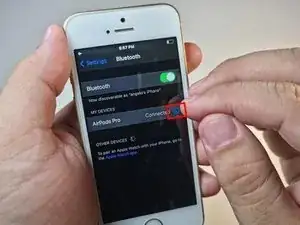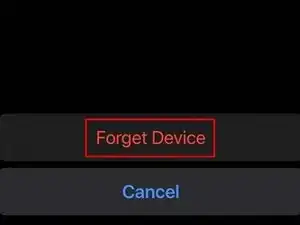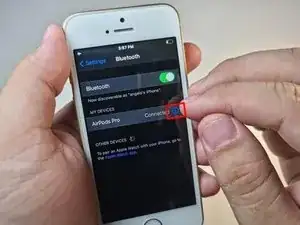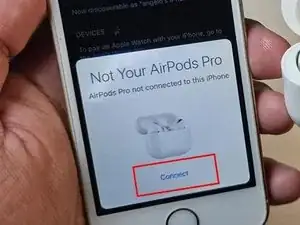Einleitung
If you’ve recently gotten replacements, you’ll need to re-pair the replacement AirPod with whatever’s left of the original set. Doing this is much like resetting your Airpods Pro, so the process shouldn’t be too unfamiliar.
NOTE: IF YOU BOUGHT YOUR AIRPODS WITHIN A YEAR OF PURCHASE, YOU CAN HAVE YOUR AIRPODS REPLACED UNDER THE 1 YEAR WARRANTY BY APPLE.
Here’s a step-by-step guide on how to connect your replacement AirPod Pro to your AirPods’ Pro case:
-
-
Go to the Home Screen on your iPhone or iPad. Open the charging case (with your AirPods inside) near your device and wait for the setup animation to appear.
-
-
-
Your AirPods don’t have to come from the exact same set to work properly. You can use two different AirPods together, provided they’re the same type or model. The same also applies when pairing AirPods with a different case.
-
Unfortunately, pairing two different AirPods isn’t always a walk in the park. That’s because the mismatched firmware makes them incompatible right off the bat. So, getting them to work correctly as a pair will require some extra steps. Here’s what to do when your replacement AirPod or AirPod Pro isn’t pairing correctly:
-
Update the AirPods’ firmware
-
As mentioned earlier, mismatched firmware is often the culprit behind AirPod pairing issues. Your old AirPod has already undergone a series of updates to improve its performance. In contrast, your replacement AirPod has none of these updates. This firmware incompatibility is what creates connection and pairing glitches.
-
Naturally, the best way to fix this is by updating the firmware of the replacement AirPod. But since there’s no option to update AirPods’ firmware manually, you’ll need to go the roundabout way. Here’s how:
-
-
-
Take the left AirPod only and put it back in the case. The status light should flash green.
-
-
-
Take out the left AirPod and set it aside. Now place the right AirPod in the case and repeat steps 16 and 17.
-
-
-
If the status light still flashes amber, connect the case to power, close the lid, and wait 20 minutes. Then open the lid and press and hold the setup button again for a few seconds until the status light flashes white.
-
Is the case open?
-
Was the case fully charged?
-
Leave the Airpods in the case for an hour so that they can charge and the may connect.
-
Thank you for using this guide to pair your Airpods Pro to your Airpods Pro charging case.
3 Kommentare
It's just not working... No matter what I do, I can't make the case status light change to flash white. With the right air pod its flashing green, with the left it's red. No way seems to make the case pair with my iPhone. Altough I connected with them right before. Guess this guide needs some more information
thank you for your feedback. I will see if i can update this guide. Please turn on the notify me for changes and I will be updating it shortly.
Have you updated the firmware on both of your airpods?
And did you get a new case or a new airpod?
Tay -
The case is not pairing to your iPhone? This guide only helps you pair airpods to a case. Ask your question in the answer forum to see if someone can help you.
Tay -