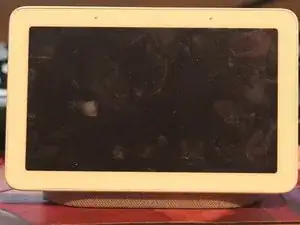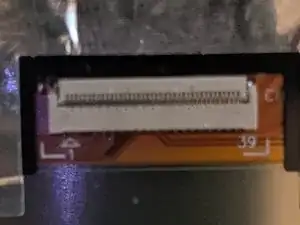Einleitung
Basic how to showing where the glue is and how to get the unit open
Werkzeuge
Ersatzteile
-
-
The unit has no retaining clips on the top or bottom but the top where the camera eye is located is the easiest to get a pry tool into. A heat gun is recommended to soften the glue but I found I didn't need it to get the glass off (but my thumb may never be the same again)
-
avoiding going in directly where the camera is your only looking to go a few MM in as the glass is glued on and its just the thickness of the glass top and bottom.
-
Working your way round you should find two studs at each side at around the same level as the glass top and bottom.
-
-
-
Once you get the glass off take care to not rip the ribbon. picture one is the ribbon locked in the closed position (no ribbon shown but the input to the slot is marked with the triangle and the number 1 bottom left )
-
Red arrow shows where to lift the locking arm the blue arrow shows the ribbon insertion direction
-
To reassemble your device, follow these instructions in reverse order.
6 Kommentare
What width is the tape you used?
what tape? the new screen had glue round it just popped it back in ( only just noticed now they have added a video! that isn't me)
The link from AliBaba doesnt work. How do i find another?
"on how do I replace orange cable
You would need to strip the top bracket off but not sure where you would get a new ribbon cable