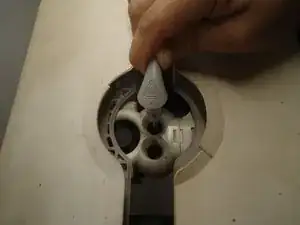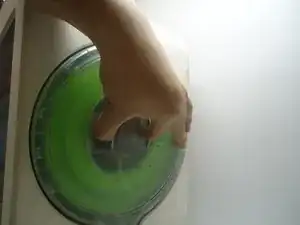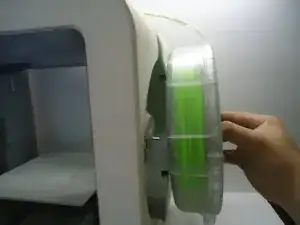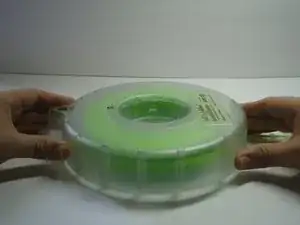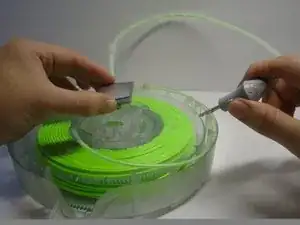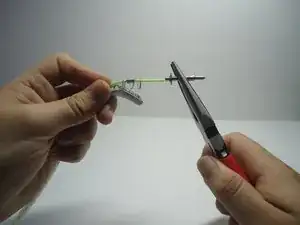Einleitung
If your Cubify Printer has stopped printing and refuses to start a new print, this guide to remove a clog in a Cubify White Cube 3D Printer (3rd Generation) filament cartridge.
The injector needles transfer the plastic filament to the printing bed and also layer the plastic. A clogged injector can damage the cartridge and ruin the filament.
Werkzeuge
-
-
Insert your fingers in the center of the filament cartridge and slowly pull it away from the printer.
-
-
-
Place your thumb on the front of the injector head and your middle finger on the needle.
-
Firmly pull the needle towards your thumb until the injector head cases cracks and pulls apart the case.
-
-
-
Heat the needle using a lighter, making sure that the flame does not touch the needle.
-
Using needle-nose pliers, pull the needle from the tube.
-
To reassemble your device, follow these instructions in reverse order.