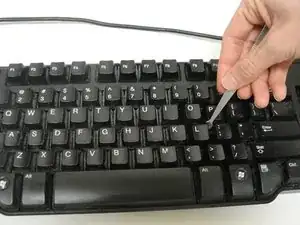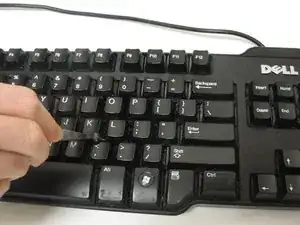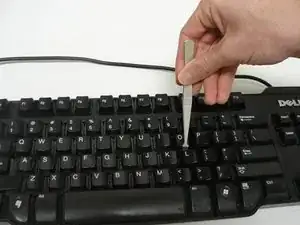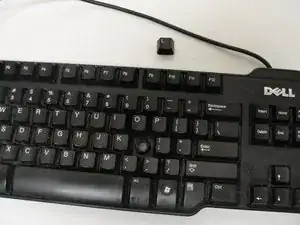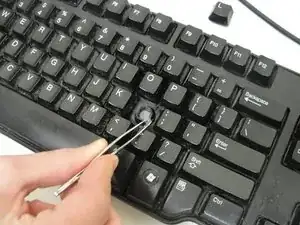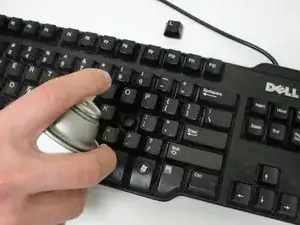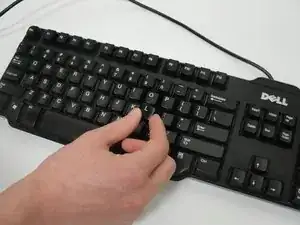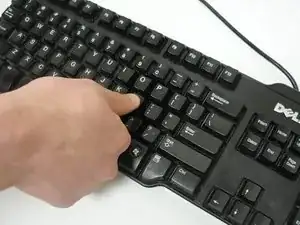Einleitung
Do you have a keyboard with keys that do not work? Use this guide to replace your keys and return your keyboard to proper working condition.
Werkzeuge
Ersatzteile
-
-
Wedge the tip of the spudger under the bottom of the key and carefully lift up until the key pops loose.
-
-
-
Use tweezers to remove any contaminants that were preventing the key from being pressed down from the now open hole on your keyboard.
-
-
-
Push in the clean keys until you hear a popping sound.
-
The keys should click in easily, so if you are having trouble try realigning the key with its hole.
-
Abschluss
Congratulations! You now have a keyboard with fully functional keys!
2 Kommentare
This is How to CLEAN keys, not replace them. Duh.
I came looking for how to replace the problematic ones like + on numpad :<