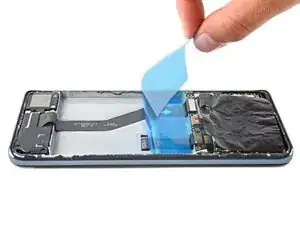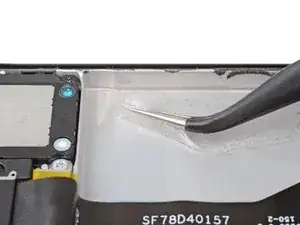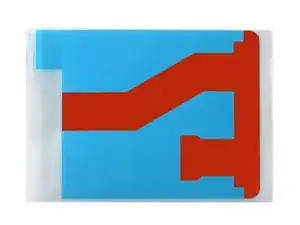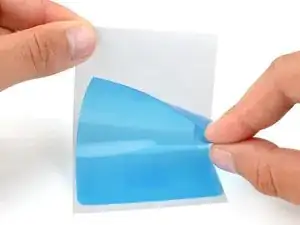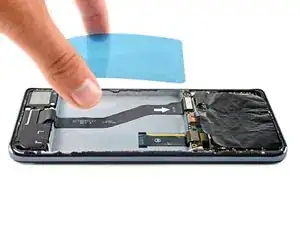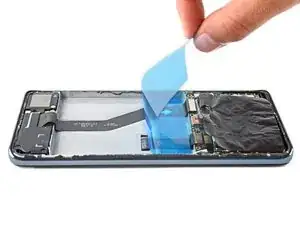Einleitung
Follow this guide to replace the battery adhesive on your Motorola phone.
Werkzeuge
-
-
Before removing any liners, use the guide lines on the new adhesive to find the proper orientation in the battery recess.
-
-
-
With the adhesive in its proper orientation, lay it sticky side down in the battery recess.
-
Use a spudger or your fingers to firmly press down on the blue liner to secure the new adhesive to the frame.
-
-
-
Before laying the battery in its recess, temporarily reconnect the battery's press connector to the motherboard socket. This ensures that the battery is properly aligned in its recess.
-
Lay the battery in its recess.
-
Firmly press down on the perimeter and center of the battery to adhere it to the frame.
-
The battery is now ready for use. Return to your phone's repair guide and continue reassembly.