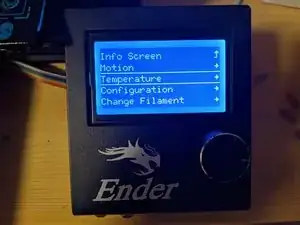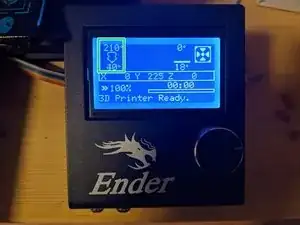Einleitung
There are a few reasons why someone might want to unload filament from a 3D printer:
- To change the filament color or material: If a user wants to print an object in a different color or material, they will need to unload the current filament and load the new filament.
- To troubleshoot a problem: If a user is experiencing issues with their 3D printer, they may need to unload the filament to access the print head or other parts of the printer to diagnose and fix the problem.
- To preserve the filament: If a user is not planning to use their 3D printer for an extended period, they may choose to unload the filament to preserve it and prevent it from pulling moisture or becoming damaged in any other way.
- To fix a jamming issue: If the filament is jammed in the extruder, unloading it can be used as a solution to fix the issue.
-
-
Press the knob to enter the marlin LCD menu and turn it to navigate between the options.
-
Navigate to Temperature > Nozzle.
-
Adjust the nozzle temperature by turning the knob and confirm by pressing it.
-
Abschluss
This guide also applies to loading filament. You just need to push in the filament instead of pulling it out.