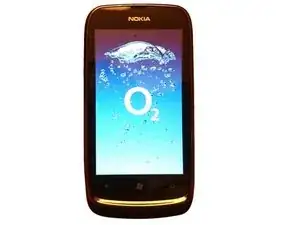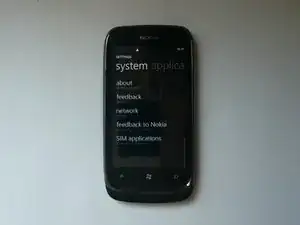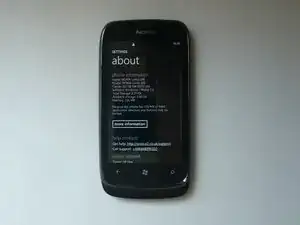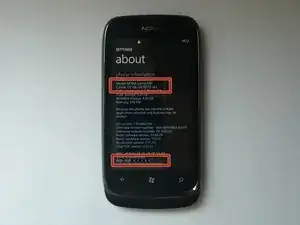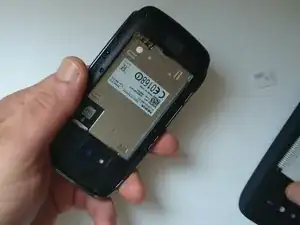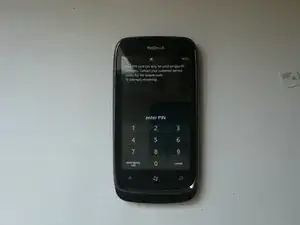-
-
To get an unlock code for your device, you have to provide:
-
Model number (Lumia 610, 620...)
-
Carrier / Network provider (O2 UK, AT&T USA...)
-
IMEI (15 digits)
-
You can find this information in Settings > About > More Information.
-
Also you can see the IMEI number by entering *#06# in the phone dialer app.
-
-
-
Turn the phone on with unaccepted SIM card
-
Enter SIM card PIN if card has it
-
The phone will ask for a PIN unlock code
-
Enter the unlock code which you have received.
-
-
-
Now you can use Nokia Lumia on any other network carriers as well.
-
.
-
.
-
.
-
.
-
.
-
Did you do this successfully?
-
To reassemble your device, follow these instructions in reverse order.
11 Kommentare
353288050369424
mohessin -
Hi all! You can usually find a lot of places and websites offering to help you unlock your phone, aside from the carriers themselves. I can’t speak for all of them but http://unlockyoursim.com worked pretty well for me and it helped a lot!
Mary1974 -
how do you obtain the code?
How do you obtain the code?
Please kindly tell me how you obtain your code to unlock your lumia 610 smart phone ? My email accnt is:segunk490@gmail.com