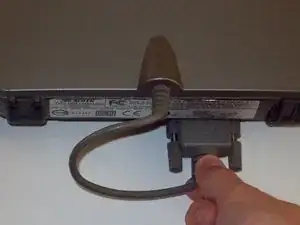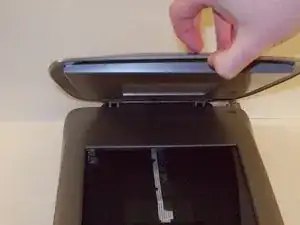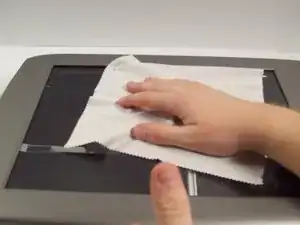Einleitung
This guide will show you how to clean the exterior side of the surface glass.
Werkzeuge
-
-
Loosen the screws on the serial port by turning them counter clockwise by hand.
-
After loosening the screws, pull the serial port out.
-
-
-
Using a soft lint-free cloth clean the surface glass of dust, finger prints, and other debris.
-
Abschluss
To reassemble your device, follow these instructions in reverse order.