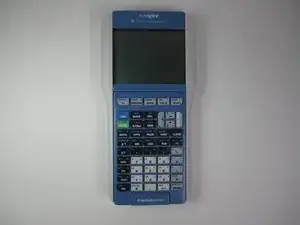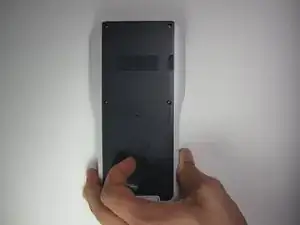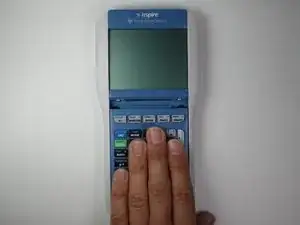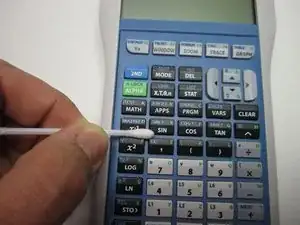Einleitung
Werkzeuge
-
-
Turn the calculator over so that the blue Texas Instruments logo is up.
-
Slide the blue case downward until it is completely removed from the calculator.
-
-
-
At the same time, slide the latch to the right and pull the keypad downward. This should completely separate the keypad from the calculator.
-
-
-
Now that you have detached the keypad, gather the cotton swabs and rubbing alcohol.
-
Dampen a cotton swab by placing 1 to 3 drops of rubbing alcohol on the tip.
-
-
-
Use the moistened cotton swab and rub it around each button, in crevices, and anywhere on the keypad that may have dirt. Replace the swab as often as desired.
-
Abschluss
Now your buttons should be free of any stickiness.