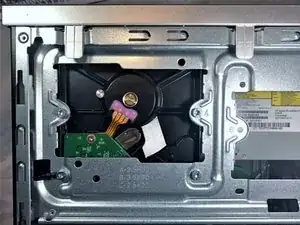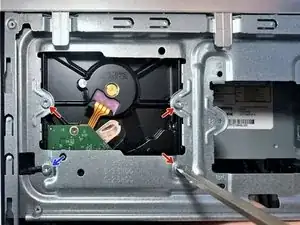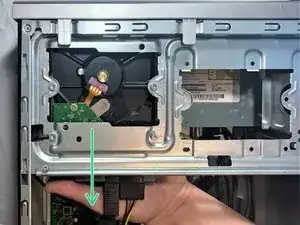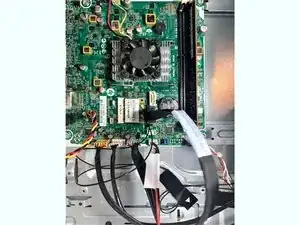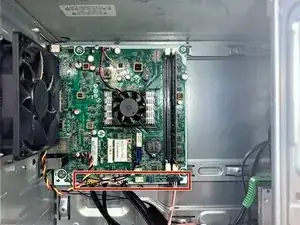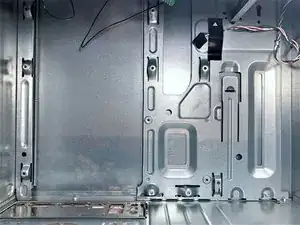Einleitung
Werkzeuge
-
-
Unplug all peripherals from the computer.
-
Stand the desktop tower upright so that the back of the tower is facing you.
-
Remove thumbscrew below the side panel handle.
-
-
-
Once the retaining thumbscrew is removed, pull off the side panel to expose the internal components.
-
Lay the computer down so that the opened side is facing you.
-
-
-
Locate the hard drive located near the front panel of the case.
-
Remove the for screws holding the hard drive in place.
-
Make sure to reattach the wire connected to this screw when putting the hard drive back in.
-
With your hand under the drive, slide the drive out from the caddy in the direction indicated by the arrow.
-
-
-
Locate the flat and wide SATA cables.
-
The SATA cables can simply be removed by holding the head of the cable and carefully pulling them out.
-
-
-
Locate the chassis fan header cable.
-
Press the clip on the connector and disconnect the cable from the circuit board.
-
-
-
Now that the circuit board is loose, gently lift the board out of the case and place the board onto a non-conductive surface.
-
-
-
Locate the RAM module and press the white tabs to remove the RAM.
-
Set the RAM on a static-free surface.
-
Remove the screws attaching the CPU fan to the CPU heatsink.
-
Set aside the fan for cleaning.
-
-
-
Prepare the Q-tips and isopropyl alcohol.
-
Remove as much of the thermal paste on the CPU as possible.
-
-
-
Put a small pea-sized drop of fresh thermal paste onto the CPU.
-
The CPU heatsink can now be secured back in place.
-
-
-
Place the circuit board back into the case and secure the board using the screws removed earlier.
-
After the circuit board is secured, secure the fan using its specific screws.
-
Insert the hard drive and reattach it using the correct screws.
-
-
-
Reattach the antenna cables to the Wi-Fi card.
-
Reattach all the SATA cables and peripheral cables.
-
-
-
Once every component is secured inside the case, slide the side panel back on and secure it using the thumbscrew.
-
To reassemble your device, follow these instructions in reverse order.