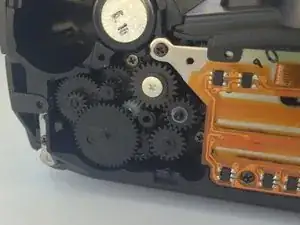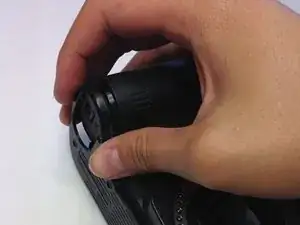Einleitung
Regularly cleaning the gears removes dirt and grime that would otherwise keep the gears from moving easily. Be sure to do this indoors in a clean environment to avoid additional dirt build up.
Werkzeuge
-
-
Remove the two 7mm screws using a J0 screwdriver.
-
Remove the six 4.3 mm screws using a J0 screwdriver.
-
Abschluss
To reassemble your device, follow these instructions in reverse order.