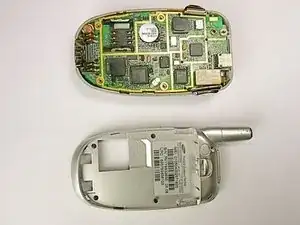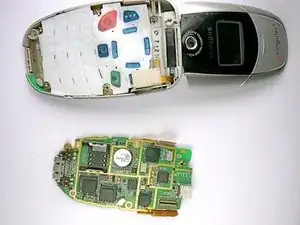Einleitung
The bottom half of the phone will need to be disassembled, see "replacing logic board" for instructions to remove logic board.
Werkzeuge
-
-
Remove the back panel by pressing up on switch, located at the top on the back of the phone.
-
-
-
Wedge the end of a plastic opening tool into the crack between the back panel and the phone.
-
-
-
Using a plastic opening tool, unplug the ribbon cable connecting the front LCDs to the motherboard.
-
-
-
Detach the motherboard by grabbing the edges of it and lifting it straight out of the phone.
-
-
-
By using a small standard screwdriver and a fine, thin, soft cloth you can clean in between the keypad to remove dirt and debris.
-
Abschluss
To reassemble your device, follow these instructions in reverse order.