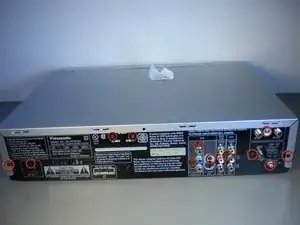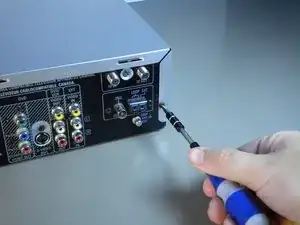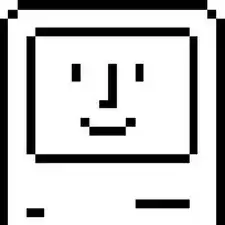Einleitung
This is a guide overview how to clean your VCR heads in your Panasonic DVD/VCR player.
Werkzeuge
-
-
With the front display of the device facing you, rotate the device 90 degrees counter clockwise.
-
Remove the screw that is on the right side of the panel facing you.
-
Now rotate the device 180 degrees and remove the second screw.
-
Remove all screws with a phillips head screwdriver.
-
-
-
Rotate the device so that the back faces you.
-
With a phillips head screwdriver, locate and remove the 12 screws highlighted by the red circles in image one.
-
-
-
Before removing cover make sure that the back of the device is facing you.
-
Remove the top cover by bending out on the sides, and pulling the cover towards you while applying upward pressure.
-
-
-
Before cleaning the VCR heads, be sure that the front of the device is facing you with the top cover removed.
-
Locate the two VCR heads highlighted in by the blue boxes in image one.
-
To reassemble your device, follow these instructions in reverse order.