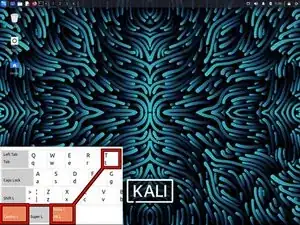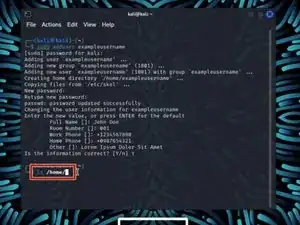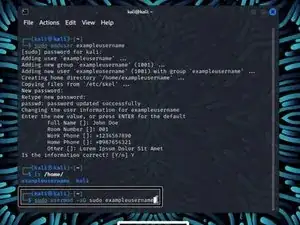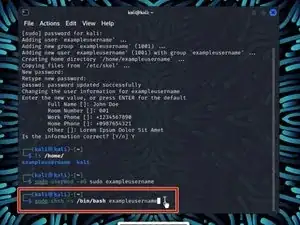Einleitung
This guide will demonstrate how to create a Low Privileged User Account for Kali Linux. If you don't want to use the default Kali user account, or need to create an account for another user, this is the guide you'll need.
-
-
Enter the command sudo adduser 'username'
-
Verify that the command worked properly by using the command ls /home/
-
-
-
Enter the command sudo usermod -aG sudo username
-
Next enter the command sudo chsh -s /bin/bash Username
-
Abschluss
This feature has changed a bit since the 2020.4 update, but is great for creating multiple user accounts if needed.