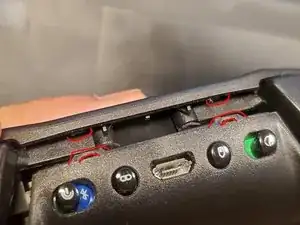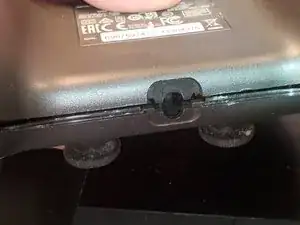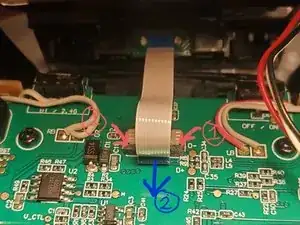Einleitung
I can't find any tutorial on fixing Stratus Duo, So I decided to make one myself.
So my controller had fallen to the ground, and the R2 trigger ceased working.
I found that a cute little magnet triggers it, and it had fallen off from its encasement.
It's as easy as putting the magnet back.
The only tricky part is the disassembling.
Werkzeuge
-
-
A screwdriver with...
-
a Y 2.0 sized Tri-wing screwhead for the case
-
and Phillips head for the motherboard.
-
Some kind of pry (Prolly your nail 🤣, or your broke-ass credit card might do 💵)
-
Pair of tweezers for delicate tasks
-
Pair of dry, steady hands. (No caffeine for you!)
-
-
-
There are 5 screws in the case, one of them is under the sticker (Circled in red)
-
Pry open from the bottom (Red line) . don't pry from the top (orange line), otherwise, the fastening slot will be damaged. (photo showed in next step)
-
-
-
The weight (yellow) is not fixed and can easily drop. Don't lose them.
-
There's a non-functional plastic plug (green circle) that'll fall easily too. Be careful.
-
You will find 2 connections. (red circle)
-
-
-
The white strip is the data line. To disconnect, use a tweezer to (1) slide open the black button from both sides , then (2) pull the blue part.
-
The tri-colored wire is the power line. Simply pull it up. (Don't forget it's orientation)
-
Seperate the upper and lower controller case
-
-
-
Your magnet won't rattle because it's attached somewhere else inside your controller.
-
Find the bastard and pick it up with tweezers
-
In this step, you may attempt to stick it back to the black encasement. But if you fail so, continue to the next step.
-
-
-
Unscrew the 6 screws,
-
Separate the lower analog motherboard first. Beware of the connection (Yellow)
-
And then seperate the upper motherboard.
-
-
-
Unscrew these 2 screws (red circle) to detach the trigger button. (From behind, duh!) (P.S. I was lazy and I didn't take photos of the disassembled button and motherboard 😶)
-
You should have good access here. Now yell "GET BACK INTO THE F**KING MACHINE!!! MAGNET!!!" (If you know the reference😏)
-
-
-
Reassemble it like lego.
-
Reconnect the cables and try out the buttons with some controller testing site before screwing it back in
-
Did I save the day for you? If yes, have a great day! If not, maybe you missed some steps. ¯\_(ツ)_/¯
-
当重新组装你的设备时,请按照说明的相反顺序进行操作。