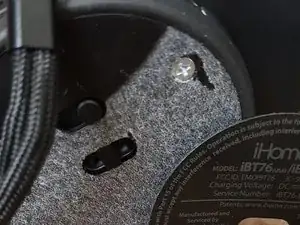Einleitung
I bought the iBT76 for myself to go wireless. I like having the extra space and lack of dust. It's a truly great product that lights up spaces. Unfortunately, it quit all of the sudden. Well, it was still working but no lights. I couldn't turn it on/off via the on/off switch.
Werkzeuge
-
-
Flip the on/off switch to off.
-
Flip the speaker over on and remove the label.
-
Remove the four phillips head screws.
-
To reassemble your device, follow these instructions in reverse order.
14 Kommentare
OMG! Salemboot, you are absolutely incredible! First the lights went out, then it wouldn’t work without being plugged in, the charging light never came on, and it finally stopped working altogether…I was so disappointed. This was a gift with sentimental value so thank you very, very much!
aviteks -
Double OMG !! Thanks for making us Dad’s look cool to our kids. Worked like a charm. I would not have had the courage to tackle this without your post. My little guy loves this speaker and uses it all the time. He was heart broken when it failed. Now he thinks I can fix anything. Many thanks!!
T Stu -
How did you remove the bottom label?
Joel M -
How do I remove the label without breaking it??
Joel M -
EXACTLY! How do you?
Hs Clan -
To remove the bottom label use heat gun or hair dryer for a few seconds to unstick the glue.
Then use a finger-nail, guitar-pick, or a tiny flat-head screwdriver to peel it off.
The label is a sticker, you have to try to get something skinny like some tweezers to get into the small crack at the top. I wouldn’t use anything to heat it, since it has a battery and may explode lol