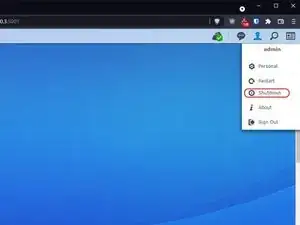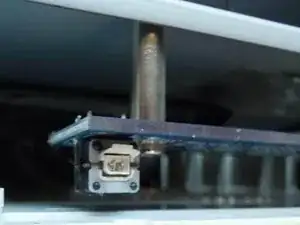Einleitung
The power button on this device has a tenancy to break. This guide explains an easy fix.
Werkzeuge
-
-
Power down the Synology.
-
Since the power button no longer works you can go to the web interface [https://IP_address:5001], log in and select shutdown from the menu in the top right.
-
-
-
Remove two screws from the back.
-
Make sure to put these screws where you can find them, mine are long gone!
-
-
-
As you can see the plastic of the power button has broken of.
-
I considered replacing the button but fabricobbled an easier fix.
-
-
-
Remove the gray front with 3 screws for easier access.
-
Cut a bit of thin plastic to the right dimensions. (About 3 x 1 mm)
-
Superglue the thin plastic on the cross of the power button.
-
To reassemble your device, follow these instructions in reverse order.