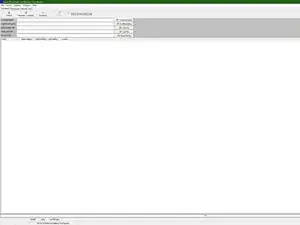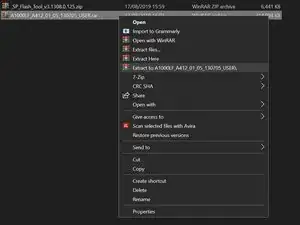Einleitung
Werkzeuge
-
-
Requirements:
-
A internet conection
-
A charged A1000
-
A usb data cable
-
And most importantly a windows pc
-
-
-
-
And translate the page. It should be like this <--
-
Find your model number on the list of firmware and download it.
-
Download the flash tool http://lenovo-forums.ru/Files/OS/Tablets...
-
And the usb driver http://lenovo-forums.ru/Files/OS/A390/MT...
-
-
-
open Flash_tool.exe. and select File > Open Scatter-loading file ... and select the file MT6577_Android_scatter_emmc.txt from the firmware folder
-
Check the box DA DL All With Check Sum and Press the Firmware -> Upgrade button
-
If this <-- happens check the firmware and delete checksum.ini from the firmware and try again
-
Plug in your tablet turned off
-
First wait if you get a green circle after flashing you have a successfully flashed tablet.
-
Congratulations you have a working tablet