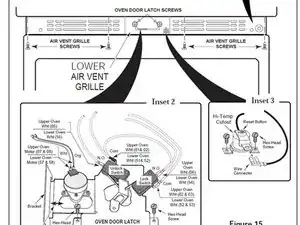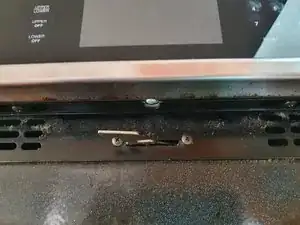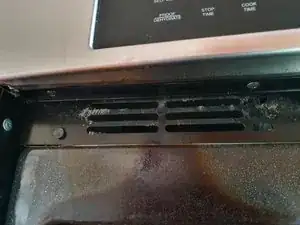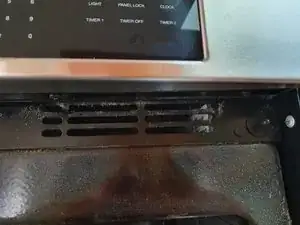Einleitung
Randomly, mostly after a power outage, the Thermador 272US will not recognize the lower (of 2) oven(s) at all. Basically, it acts as though there is only one oven.
Many other helpful guides suggest that the thermal switch, atop the lower oven, needs to be reset. I'd try this first.
But, if that doesn't work (and it doesn't for me), then you might have to replace the relay board. I'm guessing that is in the thousands-of-dollars range.
I found that the relay board has unsealed, open-to-dust-and-heat miniature relays. Whenever (and it happens too often) the lower over seems dead, air cleaning and "flicking" those relays brings the dead lower oven back to life.
Werkzeuge
-
-
A lot of sites suggest that it may be the thermal cutoff that has disconnected your lower oven. Attached is a link to a PDF of a different Thermador oven, but the thermal cutoff is located in exactly the same place. The thermal cutoff typically cuts out after self-clean of the bottom oven (don't do that!)
-
Check pages 48-49 of this link for location of thermal cutoff reset
-
-
-
You are going to remove the control and display panel. To do so, open the upper oven door. Looking up at the bottom of the control/display panel, find 4 black sheet metal screws and one silver one (in the center).
-
-
-
Remove ONLY the 4 black sheet metal screws with a phillips head screwdriver. Don't unscrew the silver one in the middle.
-
-
-
Pull (gently, but not too gently) the stainless steel control/display panel toward the front, and slightly up. In addition to the 4 black screws you removed, it is held by 2 compression posts, one on each side. If you pull hard enough (but not too hard), the control/display panel will come out, held only by wire harnesses.
-
Here's an updated hint: Extend the top rack out, and place phone books, towels, etc. on it to keep it high enough to hold the control/display panel while you work without losing the wire harnesses.
-
-
-
You will see behind where the control/display panel was, a board with small, uncovered relays. (Why they're uncovered and susceptible to dust on a multi-thousand $ range is a mystery!!)
-
-
-
Carefully hanging the control/display board (or holding it on the top rack, as hinted above), spray air onto as many of the little relays as you can. (Some are pretty far back). Also, with your fingers, try to flip the relays a few times. They are pretty close and have short movement. Don't push too hard or you may bend the contacts.
-
Here's another updated hint: Instead of using your fingers, use a tapered bamboo chopstick or bamboo skewer.
-
--- Be careful not to disconnect the wire harnesses from their connectors to the relay/control board ---
-
-
-
At this point, with the control/display board hanging, I turn the circuit breaker back on just to test. Be careful here though. Open the bottom oven door. If the light goes on (and you'll hear a relay), then you've fixed it. But, GO BACK AND TURN OFF THE CIRCUIT BREAKER for safe reassembly.
-
--- Be careful not to let the wire harnesses unplug themselves from their connectors on the relay board. ---
-
-
-
Line up the control/display panel with the pins and push gently toward the body of the oven and it should "snap" into place.
-
Replace the 4 black screws in the bottom of the control/display panel.
-
-
-
So, presumably you've fixed this. I can't really explain WHY you've fixed this, because the Thermador service manual doesn't indicate these relays would be relevant, but, "if it works, don't fix it"
-
When you are done, presumably your lower oven will once again work.