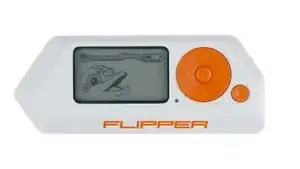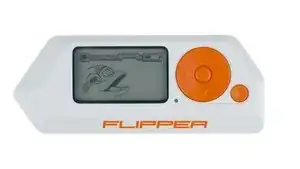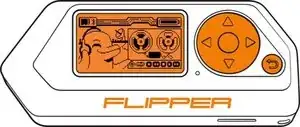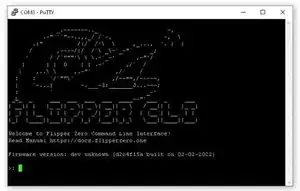Einleitung
Flipper Zero is a versatile hacking tool and multi-functional device that can be used for a wide variety of purposes. Like any electronic device, it may sometimes require a reboot to resolve issues or to restore its normal operation.
Werkzeuge
-
-
Press the Back- and Left-buttons at the same time.
-
Release the Back-button but don't release the Left-button until the blue LED lights up.
-
-
-
Disconnect Flipper Zero from USB.
-
Press and hold the OK- and Back-buttons for 30 seconds.
-
Connect the device to your computer.
-
-
-
Go to Main Menu > Settings > Power > Reboot.
-
Select Flipper OS, and then press the OK-button.
-
-
-
Connect your Flipper Zero to your PC.
-
Open Putty or a similar application.
-
Connect to the Flipper Zero COM port at 115200 bauds.
-
Enter the reboot-command and press Enter.
-
Have fun!