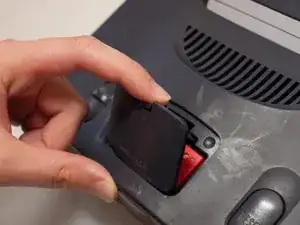Einleitung
The Nintendo 64 is home to some of the most iconic video games of the cartridge era of consoles. But some of those games are locked behind a region lock. Thankfully, removing this lock, and making your device universal, is very easy, and mostly requires you to remove the top cover.
Things you will need
In addition to the tools, you will need a universal cartridge slot. You can order this from the Shapeways website, or you can 3D print the slot using this .sti file from Thingiverse. Alternatively, if you don't have the ability to do either, you can use a Dremel to remove the plastic from the existing slot as shown in the video by Nintendrew, but it is highly recommended that you use the first two options for a cleaner look, or if you intend to resell the device.
Werkzeuge
Ersatzteile
-
-
Remove the six screws on the bottom side indicated in the example with a gamebit head or screwdriver.
-
-
-
Flip the top over and locate the two screws that hold the current slot in place.
-
Remove the slot with a normal Phillips head screwdriver.
-
To reassemble your device, follow these instructions in reverse order and enjoy your region-unlocked console.