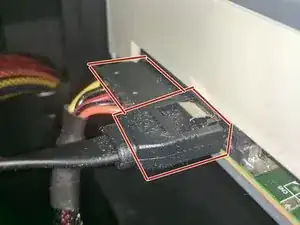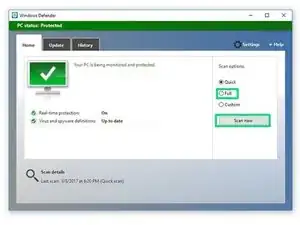Einleitung
You will need to have a second windows PC if the infected PC does not boot.
Werkzeuge
-
-
On the PC you will be doing antivirus on, install the appropriate software. If the PC with malware does not turn on, install on a different one to do anti-virus.
-
Malwarebytes is great anti-virus software. Go to the website and install it for free.
-
Glarysoft Malware hunter is also good. Their website is here.
-
-
-
Because assembly of different laptops and PCs vary so much, you will have to figure out or find a guide to remove your drive.
-
-
-
If your non-infected PC is a desktop, you may unplug the optical drive and plug the connections into the HDD or SSD. If it is a laptop, you will need a SATA to USB adapter.
-
-
-
Once you've installed the necessary programs and (if applicable) connected you're infected drive to you PC, you are ready to be the doctor.
-
Run Malwarebytes.
-
Run Glarysoft Malware Hunter.
-
Windows defender comes preinstalled with Windows. Use that also.
-
-
-
Go into file explorer, right click on the drive from the infected PC, and select each of the highlighted options.
-
Ein Kommentar
changed “boot” to “turn on” because it would make more sense to the people who read this article, as they could be the much less computer-savvy people