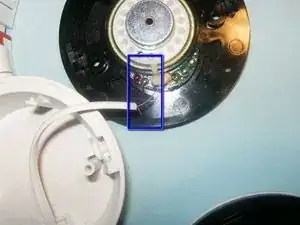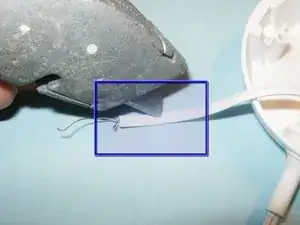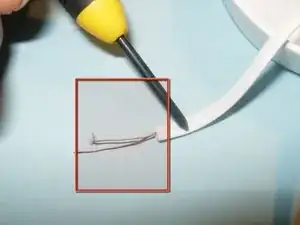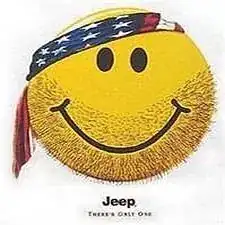Einleitung
This set of headphone had no audio on the left side. The audio jack was checked first and it was okay.
Werkzeuge
-
-
Here is an inexpensive but decent sounding set of headphones. The driver (speaker) on the left side did not have any audio out.
-
Remove the ear cushion by gently tugging on it. It is simply seated in a gap between the driver and the shell
-
With the ear cushion off, the two Phillips screws that hold the driver to the shell, are visible. remove those.
-
-
-
These are the two screws that need to be removed.
-
Both screws are identical in length. No need to keep them separated.
-
Remove the driver from the shell by simply turning it over. You do not want to pull it off, since that may break the two fragile wires.
-
-
-
These are the only two screws for this repair. Same length no need to separate
-
Visual inspection showed the broken wire going to the + of the driver circuit board.
-
Remove the wiring with a soldering iron and a desoldering wick
-
-
-
Driver shown with the wiring removed.
-
Leave the existing wire the way it is guided through the shell. Just use a sharp knife and remove the outer insulation.
-
About an inch of insulation is removed, showing the two wires. Copper color is ground red is + on the driver. There is no visual insulation on those strands. It is not necessary to remove any insulation from the two wires themselves. The heat from the soldering iron will melt that insulation.
-
-
-
Here are the two wires soldered back onto the circuit board. Test the headphones before assembling, this will ensure the soldering was cone right.
-
Reassemble in reversed order. :-) this is a quick and fun project. Nice little set of headphones, no cost to repair other than 15minutes of your time.
-
To reassemble your device, follow these instructions in reverse order.
29 Kommentare
This we guide on how to repair the sony headphones mdr-zx100 is great, the way the images appear when you hover over it and everything is well enough detailed!
well done, and thank you very much!
Very helpful. As always, the first step - how to get in without breaking anything more - is the key. In my case the wiring was fine. The driver has just popped out of its socket as the result of a fall. Snapped it back into place and all was well. (From another turkey of a certain age.)
I do understand Brian, I too can't afford a new pair of headphones. So trying to repair it. I opened my headphones there is no problem. I've been using them for 1 and a half year, now suddenly they stopped. Gonna have to buy a new one
redchillies405
why? what have you checked besides looked at it? Use a meter and check from the connector to the driver for continuity. then check from driver to driver. that will give you an indication of where the issues are. These headphone are actually straight forward when it comes to repairs.
My Sony hadephone jack and wear problem
Hadephone model :MDR -XB450AP
MY mobile number :7899975295
princesiva6401@gmail.com
I want to change my Sony hadephone wear please help me