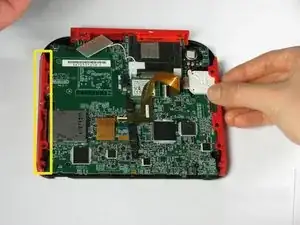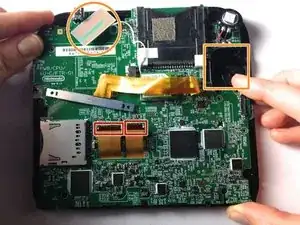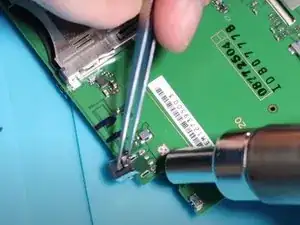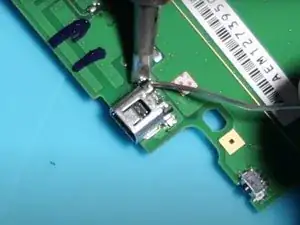Einleitung
This guide will teach you how to replace a broken or damaged charging port in your Nintendo 2DS
Werkzeuge
-
-
Remove the battery from its housing by lifting it up from the side closest to the outside edge.
-
-
-
Use your fingernail or the flat end of a spudger to flip up the connector securing the ribbon cable to the motherboard
-
Remove the cable from the connector
-
-
-
Hold the side panels of the device's case with your fingers and pull outward to remove them.
-
-
-
There are two additional screws located on the top rail. Remove these to fully remove the buttons and top rail.
-
There are two screws holding down the joystick base that must be removed. (Be careful of the ribbon cable—it stays connected!)
-
Hold the top panel with your fingers and pull away from the device to remove it.
-
-
-
Detach the 2 ribbon cables by lifting the black flip connectors that hold them.
-
Lift out the rectangular board seated in the face and lift out the white square which is the joystick motor (takes a little effort). Both stay attached to the motherboard.
-
On some models, you'll need to remove three more tiny ribbon cables at the bottom of the screen. They are secured by flip up connectors. BE GENTLE!
-
Holding the motherboard on either side, lift to remove it.
-
To reassemble your device, follow these instructions in reverse order, starting at step 10