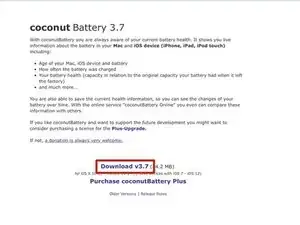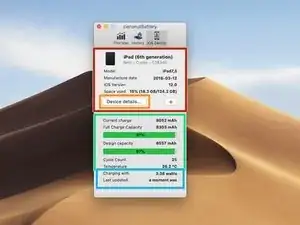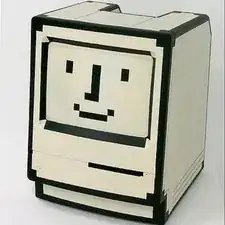Einleitung
This test is very helpful when you are having problems in general with your iPhone's battery.
-
-
Head on over to the coconutBattery website and grab a copy of coconutBattery.
-
Hit that download button. It should be downloading into wherever you set your downloads to download to.
-
-
-
Now, get the charger (lightning pin cable) for your iDevice and plug the USB-A port into your Mac and the Lightning Pin into your iDevice.
-
Click the iOS device icon and you should be directed to the iOS device battery page.
-
-
-
Device information...
-
Advanced device information...
-
Battery information
-
Charger information
-
Abschluss
You're done!
2 Kommentare
Hello guys,
Is this app only for MacOs?
cheers
CoconutBattery is NOT available as an app for iOS