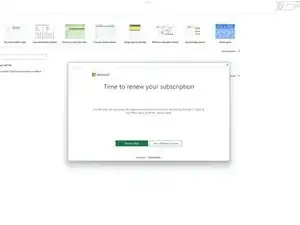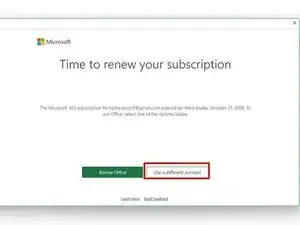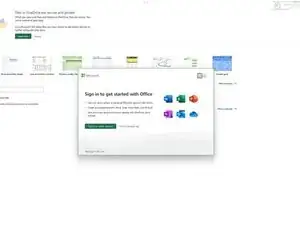Einleitung
Microsoft goes out of their way to hide the fact that you can still buy Office with a product key (instead of a subscription). Here's how to license Office with your product key.
This guide assumes
- you have a microsoft account
- you have already downloaded microsoft office
- you have a microsoft office product key
-
-
If you are signed in to Microsoft on your computer, the prompt you see when you open the app will give you the two options shown here.
-
-
-
If you don't see a prompt window when you open your Office app:
-
1. Click the Account button at the lower-left corner of the Office app window.
-
2. Click the Activate Account button in the yellow highlighted field telling you your account requires activation.
-
These steps will bring up a prompt identical to the one shown in the other steps.
-
Abschluss
Enjoy your licensed Microsoft Office products!