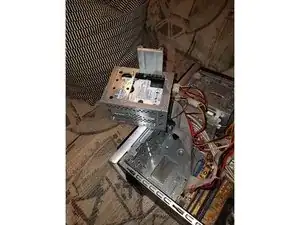Einleitung
Replaceing your hdd
Werkzeuge
-
-
After you do that then unscrew the two Phillips types screws holding in the HDD deck by the front panel.
-
-
-
Once you've done that then push the button down closer to the logic board right next to it the HDD deck and slide it to the right and pop it out.
-
-
-
Unscrew the four screws holding the HDD in then take that unplug it and then take it out of the deck.
-
-
-
Once you finish taking it then get your new HDD and then put it back in threw it back in the the deck put it back in the whole thing back in you're done hope you liked it like it thanks bye.
-
thanks please like if you want more of these HDD teardown stuff then if you want me to show you how to modify this same with the floppy disk drive I will glad you guys if you guys
-
To reassemble your device, follow these instructions in reverse order.