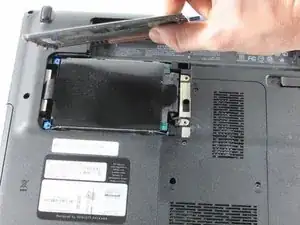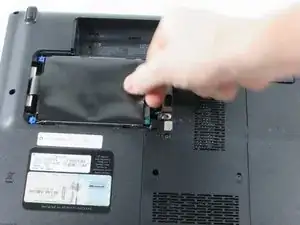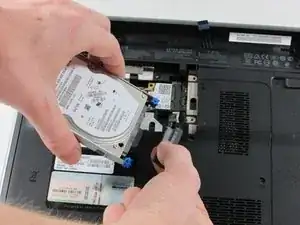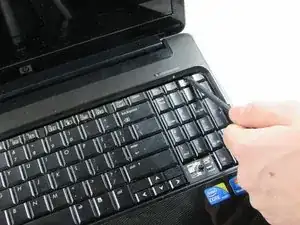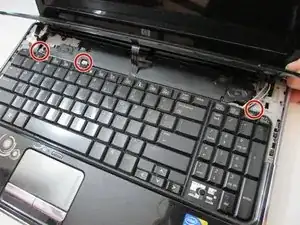Einleitung
In this guide you will learn how to remove the keyboard from the HP Pavilion dv6-2155dx.
Werkzeuge
Ersatzteile
-
-
After removing the two screws securing the Hard Drive to the bottom case, remove the panel to reveal the hard drive.
-
-
-
Locate the tab of the black Mylar film on the right hand side of the hard drive.
-
Gently grip it with your thumb and index finger.
-
-
-
Pull the Hard Drive to the right to loosen the it from the frame.
-
The left side of the hard drive will pop up and should slide out freely until you see the black connector on it's right side, connecting it to the computer.
-
-
-
Turn the Hard Drive over and grasp the Hard Drive with one hand as you grip the connector with the other hand to remove the connector from the hard drive.
-
-
-
Remove the six screws. Four are marked with a keyboard icons, two are located on the top corner.
-
Remove the three screws located in the battery port.
-
-
-
Once the top panel is propped open, remove the three 4mm silver screws located at the top of the keyboard with a Philips head screw driver, size #1.
-
Flip keyboard forward and raise the keyboard off the frame.
-
-
-
Use plastic spudger to flip up the black strip on the ZIF connector that connects the ribbon cable to the motherboard.
-
To reassemble your device, follow these instructions in reverse order.
Ein Kommentar
Awesome....worked perfectly.
mastover -