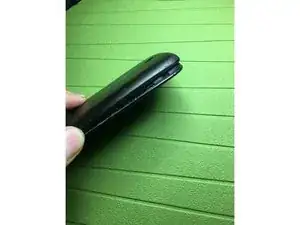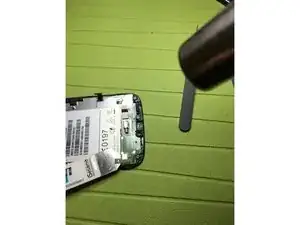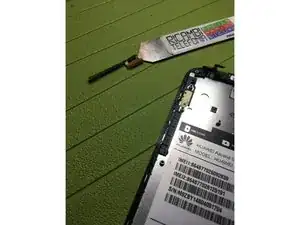Einleitung
Complete replacement of the assembled frame and touch screen display.
-
-
With the help of a cross-head screwdriver, remove the 9 side screws that secure the back cover.
-
Note: 1 of these screws is covered by an adhesive label.
-
Remove the central screw next to the SIM card slot. Note: it's the shortest screw.
-
-
-
With the help of a heater, heat the board attached with double-sided adhesive tape.
-
With a thin tool, gently pry underneath the adhesive until it is fully detached.
-
-
-
Now, reassemble the pieces on the new display assembly with the frame and touch screen by reversing the steps of this guide.
-
To reassemble the device, follow these instructions in reverse order.
4 Kommentare
Hi. Do you follow this procedure to replace a shattered screen? Where can I get the specialised little plastic tools designed to do this? Interesting. Thank.J.
hello, generally the tools are found together with the new display that you buy. otherwise you can buy them online or at ifixit shop
Smilzo -
Got the tools needed,thanks for reply. Do I have to follow this complete procedure just to replace the screen? Jesse.
yes, this is the procedure to replace the complete frame display
Smilzo -