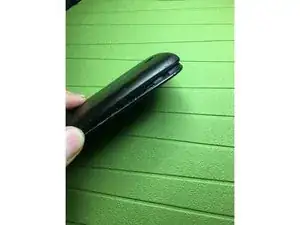Einleitung
Follow this repair guide if you have problems with the brightness sensor in your device
-
-
With the help of a Phillips screwdriver, remove the 9 side screws, one is located under the adhesive
-
-
-
With the help of a heat source of the tweezers remove proximity and brightness sensor by replacing it with a new one
-
Abschluss
To reassemble the device, follow these instructions in reverse order.