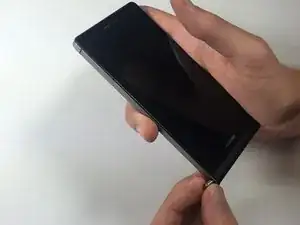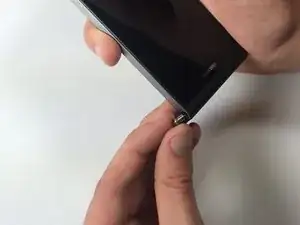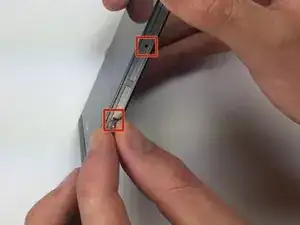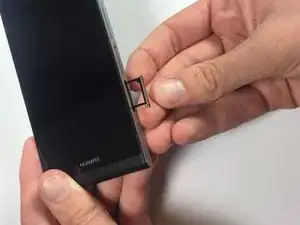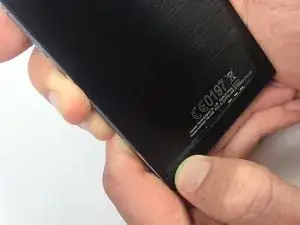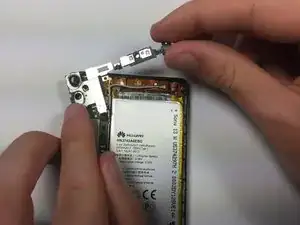Einleitung
Tausche den schwachen Akku aus, damit dein Smartphone wieder Power hat.
Werkzeuge
-
-
Ziehe und drehe den Pin links unten am Smartphone, um ihn aus der Kopfhörerbuchse zu entfernen.
-
Huawei Ascend P6
-
-
-
Führe den Pin in das Loch im SIM-Karten Fach ein.
-
Vorsichtig drücken bis die SIM-Karte klickt, dann ziehe den Pin und die SIM-Karte heraus.
-
Wiederhole den Vorgang für das zweite Fach.
-
-
-
Drücke etwas auf die schwarze Plastikabdeckung unten am Smartphone und ziehe sie nach unten.
-
-
-
Drehe das Smartphone um 180°, so dass die Unterseite nach oben zeigt.
-
Drücke die Rückseite mit deinen Daumen kräftig nach oben.
-
Hebe die Rückseite von der oberen rechten Ecke ausgehend an und ziehe sie vorsichtig vom Smartphone weg.
-
-
-
Entferne folgenden Schrauben, die das Logic Board am Rahmen befestigen:
-
Fünf 2 mm Kreuzschlitzschrauben #000
-
Zwei 2,5 mm Kreuzschlitzschrauben #000
-
-
-
Drücke die gelbe Plastikauskleidung oben am Akku nach unten und entferne die beiden 2,5mm Kreuzschlitzschrauben #000.
-
-
-
Benutze das flache Ende eines Spudgers, um den ersten Clip an der rechten Abzweigung der Halteplatte vorsichtig aufzudrücken.
-
Benutze das flache Ende eines Spudgers, um den zweiten Clip an der linken Abzweigung der Halteplatte aufzudrücken.
-
Benutze nun wieder das flache Ende des Spudgers, um vorsichtig die obere Halteplatte vom Smartphone zu heben.
-
-
-
Benutze das spitze Ende eines Spudgers, um das Antennenstecker von seinem Anschluss zu trennen.
-
-
-
Benutze das spitze Ende des Spudgers, um vorsichtig folgende Stecker aus ihren Anschlüssen zu hebeln:
-
Silberner LCD Kabel stecken
-
Silberner Kopfhöreranschluss Kabelstecker
-
-
-
Benutze das spitze Ende eines Spudgers, um folgende Stecker vorsichtig aus ihren Anschlüssen zu hebeln:
-
Silberner Micro-USB Kabelstecker
-
Kupferner Akku Kabelstecker
-
-
-
Benutze ein Plastiköffnungswerkzeug, um den Akku vorsichtig vom unteren Ende nach oben zu heben.
-
Um dein Gerät wieder zusammenzubauen, folge dieser Anleitung in umgekehrter Reihenfolge.
10 Kommentare
Thanks! Easy to understand, I needed about 30 Minutes...
Max -
what is the purpose of step 9?
Nicolas -
Great instructions. I tried it and it worked.
A few additions: when removing the first piece, I couldn't find a purpose in squeezing the main section. On opening it, I found the small black section you first have to remove has tiny plastic clips at each of the four corners, so maybe pressing the main section of the back in the middle helps tilt the back section so that the bottom of the back section is raised up ever so slightly to help release the tiny plastic clips on the first piece.
I suggest when you have prized off a piece, (the electronic connnections, not the phone back cover) try putting it back again immediately and taking it off again. This helps you know if it is going OK when you finally put it back again.
See next post