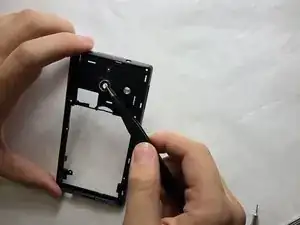Einleitung
Use this guide to replace the rear camera lens on your Huawei Ascend W1. This guide will show you how to remove the old scratched or broken lens. Remember to be careful when removing all the parts and make sure to keep track of the pieces once they are removed.
Werkzeuge
-
-
Flip the device over so that the back of the phone is facing you and the screen is against your palm.
-
-
-
Locate the slit at the bottom of the back cover.
-
Using your fingernail, lift up on the back cover to expose the battery.
-
-
-
Find the indented notch at the base of the battery.
-
Lift the battery out of the phone with your fingers by pressing forward and lifting upward.
-
-
-
After removing the battery, remove the 2mm screws using a T5 Torx screwdriver.
-
There are eleven screws that hold the middle cover to the rest of the phone.
-
-
-
Use tweezers to gently press against the back of the lens from the back of the frame.
-
Use tweezers to pry off the lens from the front of the frame.
-
To reassemble your device, follow these instructions in reverse order.