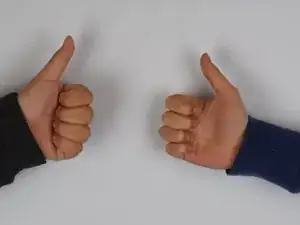Einleitung
Werkzeuge
-
-
Place the phone screen down on a flat surface. Underneath the camera there will be a indentation, place your thumb or pointer finger on the indentation and pull gently up towards you. The back of the phone should pop off easily.
-
-
-
Underneath the back of the phone you will find the battery. The battery is located in the middle of the phone's inner backing. By the battery you will find a similar indentation; place your thumb in the indentation and lift the battery towards you. The battery will come right out.
-
-
-
Along the edges of the phone you will find 8 screws, to remove these screws use a screwdriver( T5 if you are using the screwdriver found in the ifixit 54 bit driver kit)
-
Take the screws out by twisting left and set them in a spot where you will not lose them.
-
-
-
Use the blue plastic opening tool by sliding it along the edges of the phone to pull back the frame.
-
-
-
After removing the phone's frame, you will see the camera placed in a metallic cube, to remove the cube lift the edge gently and pull to the left.
-
-
-
CONGRATULATIONS!!! you have successfully completed this guide, please share this guide with your friends
-
Yay! Party time don't forget the bean dip
-
To reassemble your device, follow these instructions in reverse order.
Ein Kommentar
Very specific and thorough. Wonderful job ladies!