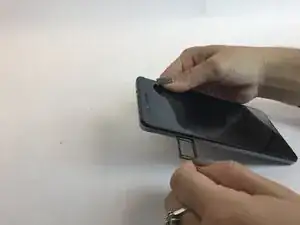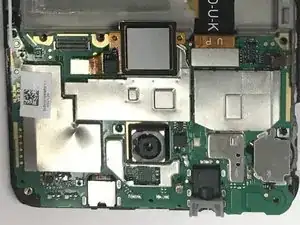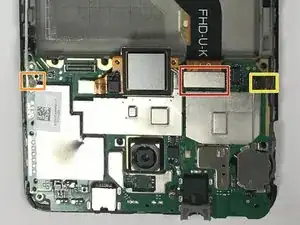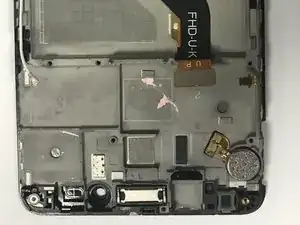Einleitung
Use this guide to replace the power and volume button on a Huawei Honor 5X phone.
The power bottom and the volume buttons are both external to the device and is used to turn on (or off) the device and to adjust the device volume level. When the buttons are no longer functional for its intended purpose, eg. power bottom won’t wake or turn off the phone; +/- volume bottom failed to increase or decrease the volume, follow the below instructions to replace the power/volume cable.
Before repair, make sure the phone is power off for safety reasons to avoid unintended damages. In step 4 and 5 of the process, you will need to use the iOpener, which is a microwavable heating tool used to loosen adhesive attached to the display. Carefully follow the iOpener heating instructions to avoid burning yourself. And not damage other components during the process.
Werkzeuge
-
-
To prepare the iOpener insert it in the microwave for 30 seconds and apply it on the side edges of the phone so that the glue underneath will soften.
-
-
-
Use a plastic opening tool to disconnect the orange and black battery cables from the motherboard.
-
-
-
Use a plastic opening tool to pry up and disconnect the display cable from the motherboard.
-
Use tweezers to disconnect the white coax cable.
-
Use tweezers to disconnect the power and volume cable.
-
-
-
Use the tweezers to pull the button assembly from the small black clips on the back plate of the phone.
-
To reassemble your device, follow these instructions in reverse order.