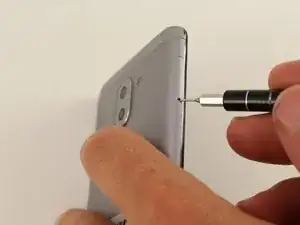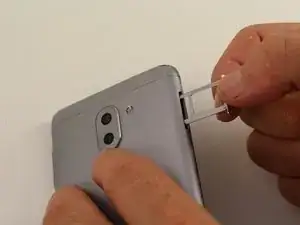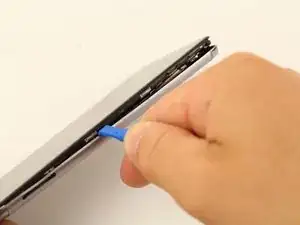Einleitung
This guide will detail how to remove and replace the battery of the Huawei Honor 6x. The battery needs to be replaced when it loses charge faster than expected, or when it is broken.
Werkzeuge
-
-
Insert the SIM Card Eject Tool into the SIM card tray hole.
-
Press the eject tool into the hole until the tray clicks open.
-
-
-
Insert a plastic opening tool into the Micro USB charging port with the the angled side of the tool facing the screen.
-
Pry the screen off the back of the phone by pushing down on the opening tool.
-
-
-
Remove the four connectors by placing the spudger between the motherboard and the connectors.
-
Press upwards against the connectors until they disconnect.
-
-
-
Remove the battery by first prying a spudger between the battery and the screen.
-
Slice through the adhesive by pushing card around and underneath the battery.
-
To reassemble your device, follow these instructions in reverse order.
2 Kommentare
Where do i get its original battery, its mostly fake batteries out there in online stores
@satyanarayan+debbarma
I used this battery I found on Amazon. It wasn’t the original, by Huawei, but it’s the exact same thing. Works perfectly fine.
Varler -