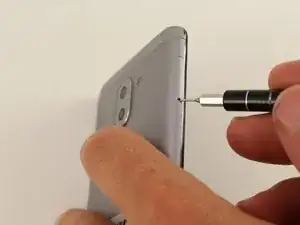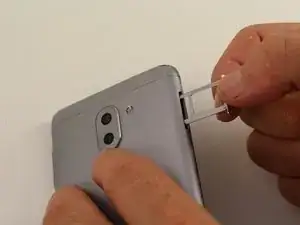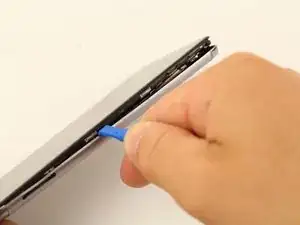Einleitung
Use this guide to replace the fingerprint scanner assembly on your device. This requires the use of a heat gun to weaken adhesive, be safety cautious when using these tools.
Werkzeuge
-
-
Insert the SIM Card Eject Tool into the SIM card tray hole.
-
Press the eject tool into the hole until the tray clicks open.
-
-
-
Insert a plastic opening tool into the Micro USB charging port with the the angled side of the tool facing the screen.
-
Pry the screen off the back of the phone by pushing down on the opening tool.
-
-
-
Disconnect the fingerprint scanner cable attached to the motherboard using a spudger or your finger.
-
Abschluss
To reassemble your device, follow these instructions in reverse order.