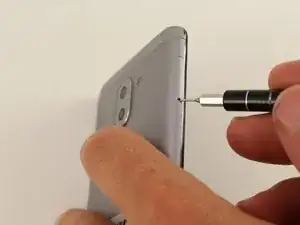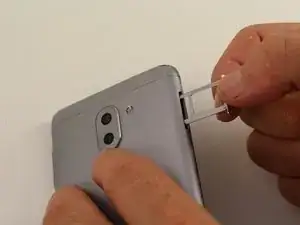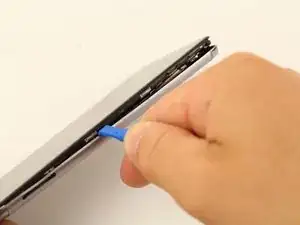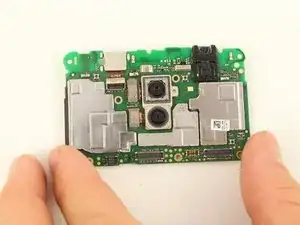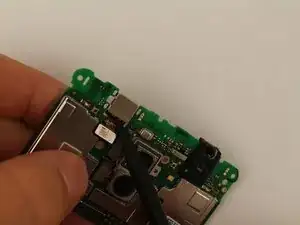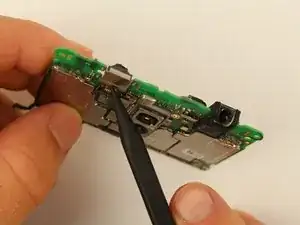Einleitung
If the front camera on your device is failing or blurry you may need to replace the assembly. This guide will follow you through the steps required to open your device to get to the front camera.
Werkzeuge
-
-
Insert the SIM Card Eject Tool into the SIM card tray hole.
-
Press the eject tool into the hole until the tray clicks open.
-
-
-
Insert a plastic opening tool into the Micro USB charging port with the the angled side of the tool facing the screen.
-
Pry the screen off the back of the phone by pushing down on the opening tool.
-
-
-
Remove the cable connecting the camera from the motherboard using a spudger or your finger.
-
-
-
Remove the front camera out from the motherboard by pushing on it with the tip of a spudger.
-
To reassemble your device, follow these instructions in reverse order.