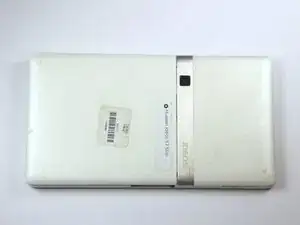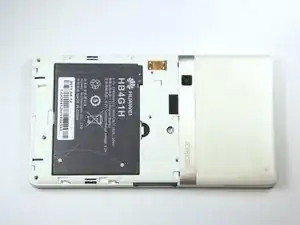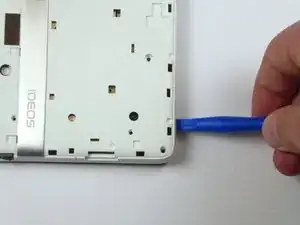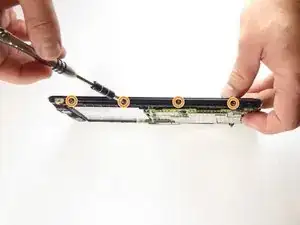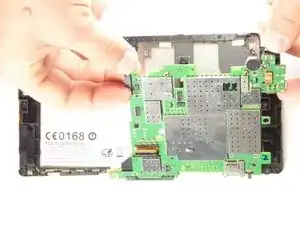Einleitung
The logic board is the main circuit board that drives all the information to the various parts on the tablet. If the tablet stops working and it is not the battery being faulty, then the logic board is the next part that needs to be checked. Use this guide to replace the logic board within a few steps.
Werkzeuge
-
-
Place the tablet on a flat clear surface to keep the screen safe.
-
Slide the larger portion of the back cover off the tablet.
-
This will reveal the battery.
-
-
-
Using a plastic opening tool, pry off the top cover casing gently by moving the tool along all three sides.
-
-
-
With a T5 hexagonal head, remove the nine black 2.5 mm torx screws. Place them carefully aside on the magnetic mat.
-
-
-
Using a Phillips #00 screwdriver, remove the following screws:
-
Four 5mm wide grey Phillips screws on the logic board.
-
Seven 3mm small grey Phillips screws (four on one side, three on the other) from the black side casing.
-
-
-
Disconnect the five cables connected to the logic board and then carefully lift the logic board out of the casing.
-
To reassemble your device, follow these instructions in reverse order.