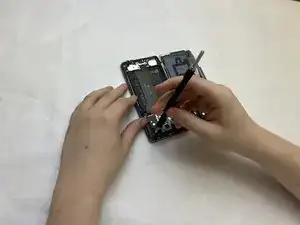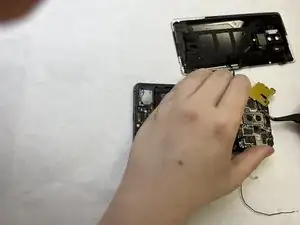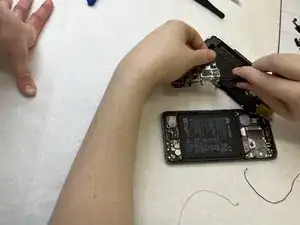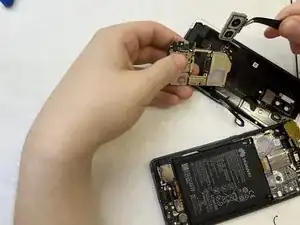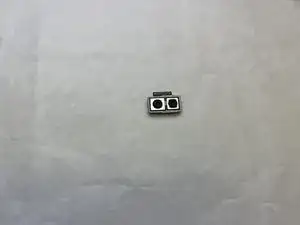Einleitung
There may be occasions where it is necessary to access the camera assembly of the Huawei Mate Pro 10. Whether it be for maintenance or replacement, this guide will show the steps needed to safely access and remove the assembly from the motherboard.
Werkzeuge
-
-
Insert a SIM opening tool in the hole on the left side and push it in.
-
Remove the SIM card tray.
-
-
-
Switch off your phone.
-
Prepare an iOpener and apply it to the back of the phone for about two minutes to loosen the adhesive beneath the back cover.
-
-
-
Lift up the back cover with a suction cup until you can insert the flat end of a halberd spudger.
-
Use the halberd spudger to cut the adhesive beneath the back cover on all sides of the phone.
-
-
-
Flip the back cover over to the side.
-
Remove the Phillips #00 screw which holds down the metal shield, sitting on top of the connection of the fingerprint sensor cable.
-
-
-
Use a pair tweezers to remove the metal shield covering the connector of the fingerprint sensor.
-
Disconnect the fingerprint sensor cable with a spudger.
-
-
-
On the backside of the motherboard assembly, detach the camera assembly from the motherboard.
-
To reassemble your device, follow these instructions in reverse order.